Along with the PROLiNK PIC3002WN fixed IP camera I reviewed recently, PROLiNK has another new IP camera. This is the PIC3001WP Full HD 1080P Smart Wi-Fi Pan/Tilt IP Camera, a more capable IP camera that pans and tilts, but otherwise mostly similar in features to the PIC3002WN.
At first glance, the PROLiNK PIC3001WP looks kind of cute. It resembles a helmet head. Some security cameras are designed to blend in and go unnoticed, while some others have a design too jarring to go unnoticed. The PIC3001WP is in-between. It’s pleasant to look at if you happen to notice it.

As far as specifications go, the PIC3001WP is equipped with Full HD 1080p video capabilities and a wide-angle lens. It can pan and tilt, so if there’re more areas you want to watch than the wide-angle lens can accommodate, you can always point the camera any direction you need in real-time.
For monitoring and recording in darkness, the PIC3001WP has 10 infrared LEDs to provide illumination good for several metres.
The PIC3001WP has both a built-in speaker and microphone, and thus supports two-way audio communications. Additionally, this has low enough that the camera can function adequately as an intercom.
I’m pleased to see the PIC3001WP is powered though a MicroUSB port. It’s more convenient to use a more universal power supply option, but USB power is not so often seen in pan-tilt cameras.

There’s also a RJ45 Ethernet port on the back, so you have the choice to use a wired connection to the PIC3001WP. If you prefer to go with Wi-Fi, then note that the PIC3001WP supports only 802.11b/g/n 2.4 GHz band.
The PIC3001WP has a microSD slot on the back, so you can record videos locally.
Setting up the PIC3001WP is relatively easy, although like with the PIC3002WN I had trouble with certain Wi-Fi routers. Of course, having worked with the PIC3002WN, I was quite prepared to handle the PIC3001WP, so I had little trouble setting it up this time.
You’ll need the PROLiNK mCam mobile app, available on both Android and iOS. Just follow the on-screen instructions to setup the PIC3001WP.
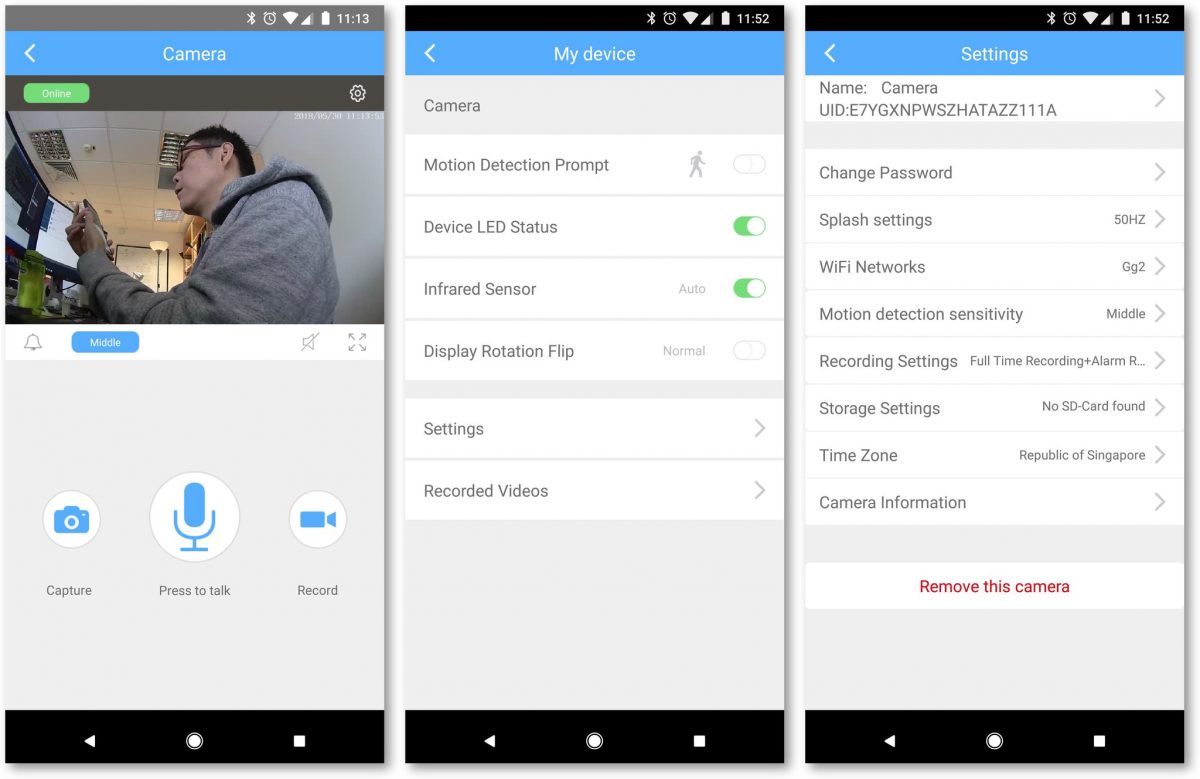
Through the mCam mobile app, you can see that the PIC3001WP supports motion detection. The motion detection feature is rather basic. You can select the detection sensitivity, but you cannot define a detection area. You can receive motion detection alerts through the mCam mobile app.
Video recording on the PIC3001WP can be configured to be triggered by motion, time schedule, or always-on recording. In addition to the local microSD card recording storage, you can also send recordings to a NAS, or upload to Dropbox. When monitoring the camera through the mCam mobile app, you can also save videos or screenshots locally on your mobile device.

Included with the PIC3001WP, you’ll find a wall mount with wall plugs for the camera, USB cable, USB charger, and Ethernet cable. You can also just sit the PIC3001WP on a flat surface if you don’t want to mount it on the wall.

The PROLiNK PIC3001WP retails for S$108, available from the PROLiNK official store on Lazada, among other retail outlets.
This is one of the most affordable pan-tilt IP camera that supports Full HD video. It has all the essential features you’ll need for home security surveillance purposes. The PIC3001WP is affordable enough you can get more than one without hurting your wallet too much, and it’s a great recommendation to keep an eye on things happening at/outside home.
Conclusion
The PROLiNK PIC3001WP is a basic pan-tilt IP camera that has all the essential features for home security surveillance purposes.
Pros:
- Pan and tilt functions
- Full HD video
- Two-way intercom with built-in speaker and microphone
- Built-in infrared LED
Cons:
- Setup may not always work smoothly
Hi sir, I have found your write up as I was searching about this camera.
I just got this camera and wonder if you have come across issues on the prolink mcam app.
1) The app shows a message “The old version of the camera is detected. Please update it in time.”
2) Every time I try to enable the motion detection prompt function, it will automatically disable after I exit the setting.
if you have came across such issues, maybe if you can share with me how you have fixed it.
Regards and thank you.
Have you tried using Dropbox as the recording medium? I have setup up to record triggered by motion. But every recording is only 10 seconds long. My other IP cameras will record for as long as there is motion detected.
Any comments are welcomed. Thank you.
Hello. May I ask something about this device?
Is there any option provided that this device could pan/tilt automatically? Or we have to pan/tilt manually from our phone?