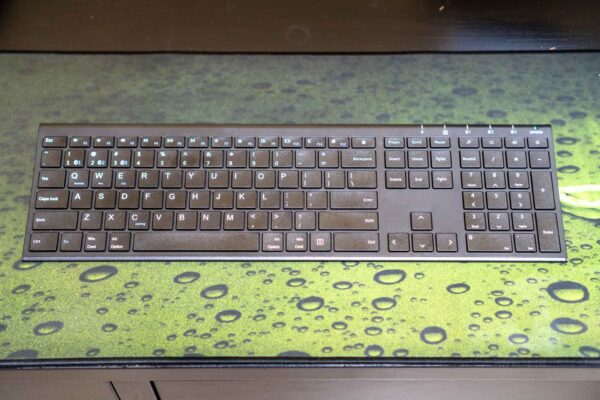
Mechanical gaming keyboards are nice, but some of us just want a simple, functional, keyboard that works well. In my case, I wanted a slim, low-profile, Bluetooth keyboard that will work well with Windows, Mac, and Android. This Jelly Comb ultra slim full-sized Bluetooth Keyboard seems to fit my needs.
The full product title on Amazon is quite a mouthful, as is often the case for entry-level commodity products from marketplace sellers: “Multi-Device Bluetooth Keyboard, Jelly Comb Ultra Slim Full Size Rechargeable Wireless Bluetooth Keyboard Compatible for iPad, iPhone, Android Tablets, Windows, iOS, Mac OS – Black”.

That title pretty much summarises almost everything you need to know about this keyboard. For me, Bluetooth wireless functionality is an important requirement. Without wires, I can keep my desktop relatively clutter-free. Furthermore, with multi-device capabilities, I can use the same keyboard to switch between multiple devices, removing the hassle of needing multiple keyboards.
This Jelly Comb keyboard pairs with three devices, and any one of them can be a Windnows, Mac, Android, or iOS device.
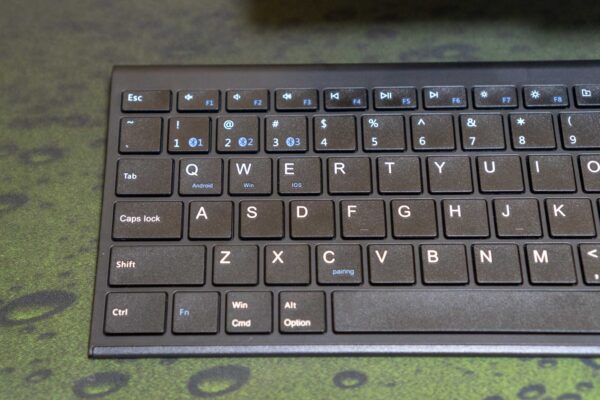
There is no dedicated device selection keys. You have to press a combination of the Fn-shift key and the numbers 1, 2, or 3 on the main keyboard area. I would have preferred dedicated keys, but this is not as troublesome as the weirdness that the Logitech K375 went with.
The Jelly Comb has consistency — you always need the press the Fn-shift key — whereas the K375 requires the Fn-shift key depending on whether you needed the regular F1, F2, and F3, which doubles up for device selection, as the default or not. As I explained in that review, the trouble is that Mac doesn’t use function keys much, but Windows does.
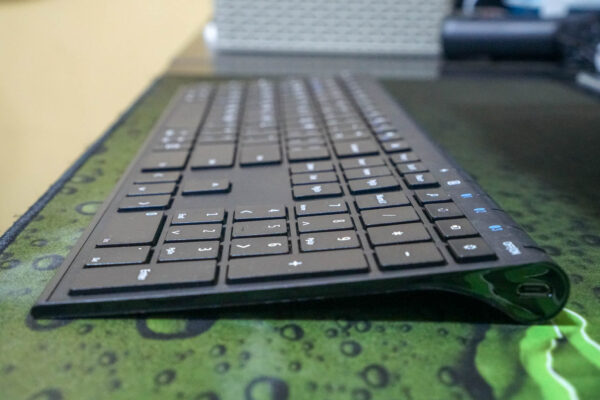
The keys on this Jelly Comb keyboard has minimal travel depth, which I estimate is under 1.5 mm. The keys are reasonably spaced, though it does seem just a little narrower, overall, than some other truly full-sized keyboard. The keys use a scissor switch mechanism. Key rebound is quick. I find typing to be a little on the noisy side for a keyboard of this type.
With the full complement of keys, the Jelly Comb Bluetooth keyboard works well for people who need to type numbers frequently, or need proper navigation keys. In the respective Windows and Mac modes, the keyboard has the Win/Alt and Cmd/Option keys in the correct positions.
The typing experience on this keyboard is passable. It’s greatest weakness is the shallow travel depth. I feel the typing experience on this keyboard is its biggest weakness. I know they want to go for that ultra-slim profile, but this is a standalone keyboard, not an ultra-thin notebook, so I think they could afford a little bit more thickness.

In case you are wondering why I needed a slim profile keyboard, it is because I don’t have much space on this work table. My notebook is raised on a stand, and with the shallow table depth, the keyboard just slightly needs to get under that stand, and still leave me with enough space for my fingers to work.
At the thinnest point, this Jelly Comb Bluetooth keyboard is just 4 mm thick. The thickest part of the keyboard is at the back, which measures about 15 mm.
The Jelly Comb Bluetooth keyboard has a built-in lithium-ion battery that is rechargeable via the Micro-USB port on the right side. I get over a month with light use, which is about one hour a day on average.

There is a dedicated on/off slider switch. The keyboard does automatically turn itself off after a certain idle period, so you don’t have to make the conscious effort to switch off the power.
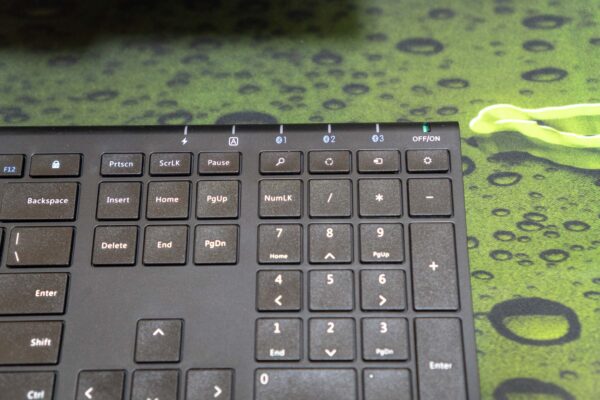
Overall, the aluminium construction of this Jelly Comb Bluetooth keyboard gives it good rigidity, and feels well-made.
This Jelly Comb Bluetooth keyboard is available from Amazon (affiliate link) at US$42.99, with shipping to Singapore at US$7.75.
Conclusion
This Jelly Comb Bluetooth keyboard from Amazon works well for people who need to switch between multiple Windows, Mac, Android, or iOS devices.
Pros:
- Ultra-slim profile
- Pairs with three devices
- Windows, Mac, Android, and iOS supported
- Rechargeable via Micro-USB
Cons:
- Key travel is a bit too shallow
Does anyone know if you can press one or two keys to move the cursor backwards and forwards when typing.
Control “arrow” will move the cursor forward or backward one word.
Does anyone have issues with the volume and function buttons when connected to a MAC?
Yes, I do! I came here to find help with that same question.
just got my keyboard charhing now how do you turn on the keboard before pairing?
in order to refresh i need to hit Fn + F5, is there a way to get rid of this? i just want to use the old F1, F2, F3 etc and i dont want to have to hold Fn down every time
There is no PRINT SCREEN button on this keyboard. How does one take a screen shot?
The standard Windows 10 keyboard shortcut is to press Win+Shift+S.
On my Jelly Comb wireless keyboard (UK version) I press Fn and Esc at the same time and this locks the Fn function so it behaves like a regular set of F keys. If Esc key doesn’t work look for a key with a padlock symbol on it and try that.
The top set of keys don’t work with my macbook air – for example the volume, brightness keys. Any suggestions?