
Despite their falling prices, getting good quality IP cameras on a budget still isn’t all that cheap, at least not if you’re looking at multiple Full HD cameras. Aztech’s new WIPC309HD Full HD Wireless IP Camera changes that. It’s so affordable you can buy a few of them for about the same as one of a competing brand.
Interestingly, while Aztech isn’t new to IP cameras, the WIPC309HD is their first fixed camera. All their other IP cameras, like the WIPC411FHD I reviewed last year, are pan-tilt-zoom (PTZ) cameras. The WIPC309HD is a more basic camera, which isn’t a bad thing since it helps drive down costs significantly.

The WIPC309HD is small and light. You can either wall mount it, using the included wall plugs, or just sit it on any flat surface. The camera can be tilted to suit your desired viewing angle.
While the WIPC309HD is light on features, it has all the basic functions you’d expect from any decent IP camera. Most importantly, this IP camera supports 1080p Full HD video with its 2 megapixel CMOS sensor. It works day and night, with built-in infrared LEDs good for up to 20 feet (about 6 metres) of illumination in darkness.
The 3.6 mm f/2.0 lens on the WIPC309HD provides 110° field of view. While it’s not anywhere like several new 180° field of view cameras in the market, 110° is more than often good enough. If you set the WIPC309HD in the corner of a room, it can easily cover the whole room.

There is a built-in speaker and microphone, so you can use the WIPC309HD to simply monitor audio remotely, or you can use it as a video intercom. The audio/video latency on the WIPC309HD is quite low, so using it as a video intercom is actually quite practical. I have to mention this because the audio/video latency of some other IP cameras can be so bad that they’re unworkable as a video intercom.
There is a MicroSD card slot on the back of the WIPC309HD, allowing you to record and store videos directly into it. You can also choose to store your recordings on a NAS (Windows shared folder) or upload to a FTP server.
Aztech has developed a new mobile app to use with their cameras. It’s called AzCam, and there are versions for both Android and iOS. Some of the older cameras, such as the WIPC411FHD, are supported in this new app too, so you might be able to manage the new WIPC309HD with some of the older cameras under one mobile app.
Setting up the WIPC309HD is relatively simple. Launch the mobile app and follow the onscreen instructions to add a new camera. The app will ask to scan the QR code printed on the back of the camera, ask for your Wi-Fi password, and then ask for the camera admin password. Do take note that the WIPC309HD supports only 802.11 b/g/n on the 2.4 GHz, so make sure that your Wi-Fi network works on the 2.4 GHz band.
I did encounter some difficulties setting up the WIPC309HD. Unfortunately I haven’t been able to pin it down to any definite reason. Initially, I struggled through a Pixel 2 XL, Pixel XL, and Nexus 6P, failing repeatedly with each phone until I got to the Nexus 6P. However, subsequently, I could reset and fresh setup again on both the Pixel 2 XL and Pixel XL. I repeated again with the Pixel 2 XL using a different Wi-Fi network, and after failing a fresh setup four times continuously, the WIPC309HD finally setup successful on the fifth attempt.
When everything works as they should, everything works very well. But when they don’t, there aren’t any helpful error messages to suggest what might have gone wrong.
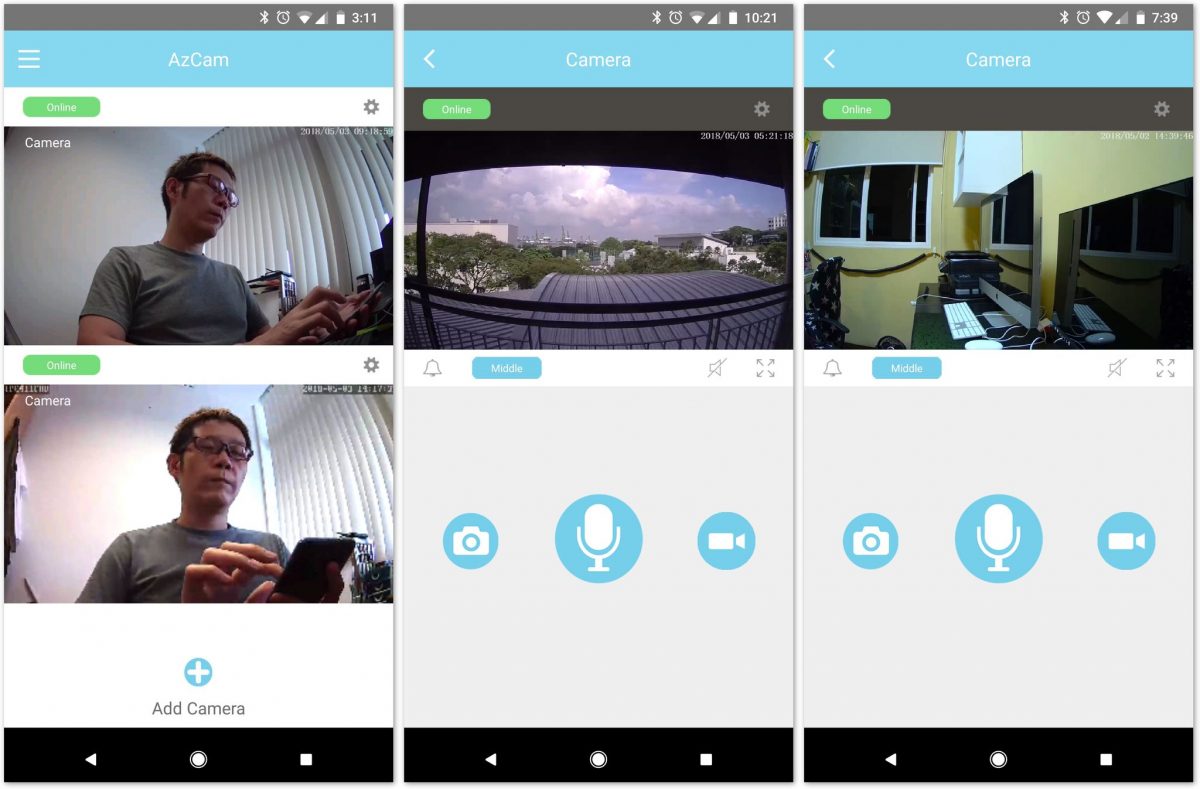
The first image in the set above shows the AzCam main app window. The camera on top is of the WIPC309HD, while the bottom one is of the older WIPC411FHD. The other two screenshots show the WIPC309HD live view screen.
The picture quality isn’t fantastic, but it is very adequate. The Full HD resolution ensures there is sufficient detail captured.
There are a few settings you can configure with the WIPC309HD. You can set motion detection alert, and to record either full-time or only on motion detection. While you can configure the motion detection sensitivity, you can’t set the detection area.
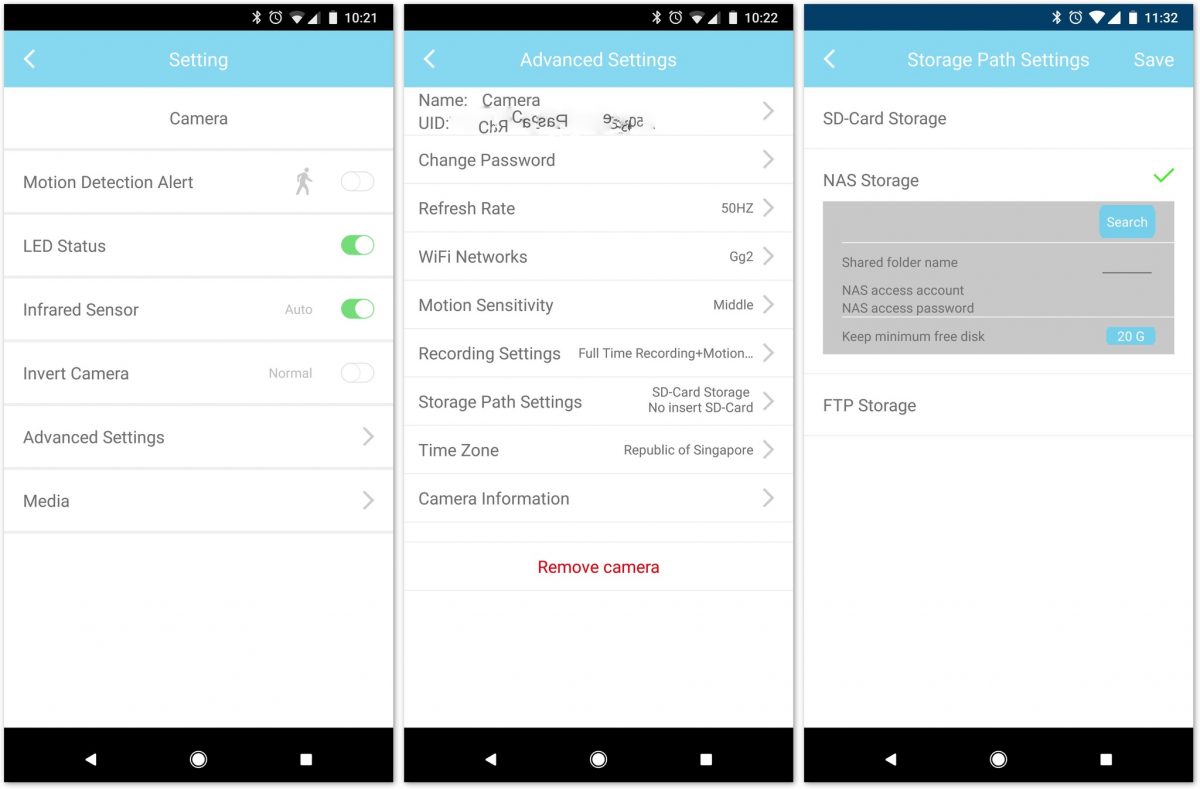
As mentioned earlier, you can record video to the local MicroSD card, or to save to a NAS shared folder, or upload to a FTP server. Instead of Full HD, you can also change the video to 720p resolution or VGA (640×480) resolution. The AzCam app also allows you to browse and view your locally saved video recordings.
The only way to use and manage the WIPC309HD is through the AzCam app. While there is a web server listening on port 81, it doesn’t present a web UI that is usable to end-users. Unfortunately, this means that there is no way to directly access video from the camera device, and your video always has to be streamed to the Aztech’s servers in the cloud. This may be a cause of concern for some users who prefer not to have any cloud dependency.

Included with the Aztech WIPC309HD, you get a 3-pin USB power supply, Micro-USB cable, and wall plugs for mounting the camera.
Overall, I like the Aztech WIPC309HD. A fixed camera with wide-enough viewing angle like this WIPC309HD often works better than a pan-tilt-zoom, since it is covering the whole area of interest at all times, no need to pan, tilt or zoom. Furthermore, given the WIPC309HD’s very affordable price tag, you can just get more of it, if there are additional areas you need to cover.

The Aztech WIPC309HD retails at S$69, and they are available at selected Challenger retail stores.
Conclusion
The Aztech WIPC309HD is a basic IP camera that’s light on features, but with Full HD video capability at a very affordable price, it’s a great recommendation for any home.
Pros:
- Full HD video
- Two-way intercom with built-in speaker and microphone
- Built-in infrared LED for night-time capture up to 6 metres
Cons:
- Setup may not always work smoothly
- Dependency on cloud connectivity
Hi there how did you manage to establish connection ? This camera only supports 2.4ghz network. And i believe your handphone is using 5.0ghz. Hope to hear your guidance soonest
I setup a SSID on 2.4 GHz. Best way to make sure the Wi-Fi network is properly connected.
The recordings are every 50 Sec. How can we see a continuous recording means a single clip.