
Using two screens isn’t uncommon for desktop PC users. But two screens on a notebook? Yup, ASUS’ new ZenBook Pro Duo has two completely legit touchscreen displays built into it. It makes Apple’s gimmicky Touch Bar seem like a toy.
ASUS launched two dual-screen notebooks a few weeks ago. I have the more premium one, the ZenBook Pro Duo, in this review. The other model, the ZenBook Duo, is quite capable too, and surprisingly affordable.
The ZenBook Pro Duo is definitely one designed for the very pro user. It is a bit too clunky for my liking. But this notebook is extremely powerful, packing an Intel Core i9 processor and NVIDIA RTX2060 graphics. People who need to do photo-editing, video-editing, or any other heavy lifting work, will appreciate the ZenBook Pro Duo.
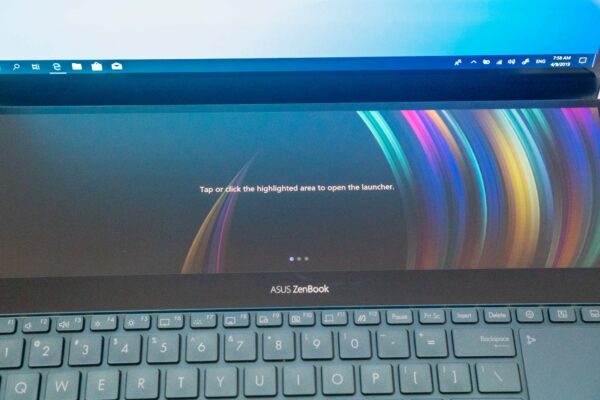
The dual screens is most definitely the most distinguishing feature of the ZenBook Pro Duo (and ZenBook Duo). This is no toy. It is a proper display, with touch and pen support. You simply use it as a secondary display. There’s more, because ASUS also provides useful tools to maximise the utility and easy of use of this new display.

Most ZenBooks are all about being thin and svelte. With the power packed into the ZenBook Pro Duo, and also considering its 15.6-inch display, it has to be big. Measuring 359 x 246 x 24 mm (WxDxH) and weighing 2.5 kg, you’ve got to really need the high-end specifications in this notebook to be able to want to lug it around. I’ve not yet mentioned the power brick.

For comparison, the ASUS Zephyrus S GX531GX ROG gaming notebook weighs only 2.1 kg.
Despite the size of the ZenBook Pro Duo, it isn’t generous by way of ports. It seems much of the space on the side of the notebook has been given to large ventilation openings to cool the notebook.

Starting on the left side, there is a DC input jack, a full-sized HDMI 2.0 port, and a USB 3.1 Gen 2 Type-A port.
On the right side, there’s another USB 3.1 Gen 2 Type-A port, a 3.5 mm audio jack, and a Thunderbolt 3 USB Type-C port. That’s all there is to it.

That’s really all the ports that most people will need. More is always nice, but this will work.
ASUS continues to use the ErgoLift design, seen in many recent ZenBooks, in this ZenBook Pro Duo. This feature is about how opening the display will left the back of the notebook off the table. This tilts the keyboard nicely for more comfortable typing, but more importantly, improves airflow under the notebook chassis.
The keyboard deck is pretty crowded. Everything is lined up edge to edge. The secondary display, the keyboard itself, and the touchpad. No space is wasted at all.

Seeing that the secondary display takes up fully half the farther part of the keyboard deck, the keyboard has been pushed all the way to the front edge, leaving just a bit of room on the right for the touchpad. Fortunately, the ZenBook Pro Duo being a notebook with a 15.6-inch display means it’s big enough that even a keyboard side-by-side with the touchpad won’t get too crammed. ASUS has fully optimised the space on the keyboard deck.
The keyboard isn’t spacious, but it works well enough. Typing experience is quite good. The chicket-style keys are back-lit and have 1.4 mm of travel.

The touch pad is rather small, compared with what you’d find on most other notebooks. I can barely do a four-finger tap, something you might want to do since this touch pad does support Microsoft’s Precision drivers. Fortunately, with touch and pen support, maybe the touch pad won’t be all that important.
Note that the ZenBook Pro Duo doesn’t have an ordinary touch pad. It is the new kind of ZenBook touch pad that doubles up as a Number Pad. As you can see in the photo above, you can activate the integrated LED back-lit numeric keys on this touch pad and use it like a dedicated number pad. I think this is a bit gimmicky, and can’t compare with a real number pad when you’ve got lots of numbers to type, but it sure is better than not having a number pad at all.

Notice how the keyboard and touch pad reaching to the front edge of the keyboard deck means there’s no where to rest your palm? ASUS has a solution. They’ve included a wedge attachment that sits in front of the notebook, giving you some place to rest your hands on.

The main display on the ZenBook Pro Duo is kind of special too. This 15.6-inch display uses an OLED panel. That’s right, OLED, like those you get on premium smartphones. It’s also 4K Ultra HD resolution, with 3840 x 2160 pixels. There’s just a 5 mm bezel around the top and side edges. The display has excellent 178° viewing angle, and supports touch and pen input.
There’s something quite fascinating with this OLED display. One of the standard things I do in my notebook reviews is to run my Spyder5PRO colourimeter test. This display on the ZenBook Pro Duo scores 100% sRGB, 94% NTSC, and 97% AdobeRGB colour gamut coverage. I repeated my tests to be sure I didn’t get it wrong. This is the best screen in any notebook I’ve tested to date, even better than Apple’s MacBooks! I’m quite surprised at the score, that I wondered if perhaps the Spyder5PRO isn’t meant to be used with OLED screens.
An IR webcam above the display provides Windows Hello support. There is also an array microphone with Cortana and Alexa voice-recognition support.

That secondary screen on the keyboard deck isn’t too shabby either. Like the main display, this screen also supports touch and pen. ASUS refers to this display as the ScreenPad Plus with 4K Ultra HD resolution. However, given the display is much shorter, the net resolution you get is 3840 x 1110 pixels.
The ScreenPad Plus lines up, width-wise, perfectly with the main display, so any content from the main display can move or spill over to the secondary display quite seamlessly.
I did my Spyder5PRO test on this screen, and its colour gamut is also pretty good: 93% sRGB, 68% NTSC, and 72% AdobeRGB.
You could simply use the ScreenPad Plus as a secondary display. Any application will work with it. At the same time, ASUS provides several built-in functions to make this secondary screen even more useful. Quick Key allows one-tap automation of complex keyboard sequences, and Handwriting lets you input text intuitively. There are also useful quick controls such as App Switcher, ViewMax and Task Swap for intuitive interactions between the main display and ScreenPad Plus. Task Group lets you lock into work mode by opening multiple tasks with a single touch. A tutorial will help get you acquainted with all the ScreenPad Plus features on first startup.
Under the hood, the ZenBook Pro Duo is powered by an Intel Core i9-9980HK processor with 32 GB of DDR4 RAM. The notebook gets its graphics punch from a NVIDIA GeForce RTX 2060 with 6 GB of VRAM. It has 1 TB of M.2 NVMe storage, supports Wi-Fi 6 (802.11ax, which is a step up from the 802.11ac still most commonly seen), and Bluetooth 5.0.
Such a behemoth is going to need lots of power. The 71 Wh lithium-polymer battery struggles keep the ZenBook Pro Duo powered. Indeed, in the PCMark 8 Home Conventional battery test, the ZenBook Pro Duo ran for just 2 hours 39 minutes. This is among the lowest I’ve seen, though it still beats the ASUS Zephyrus S GX531GX. You’ll need to bring your power brick along to use this notebook.
Here are some scores from the PCMark 10 benchmark:
- Overeall: 6300
- Essentials: 8465
- Productivity: 6709
- Digital Content Creation: 6758
- Gaming: 11097
These are all very good scores, expected anyway given the Core i9 paired with RTX 2060.
I tested with Geekbench, both the latest version 5 as well as version 4. The scores from the two versions cannot be directly compared. Below, the Geekbench 4 scores are in parenthesis.
- Single-core: 1235 (5412)
- Multi-core: 6890 (27507)
- Compute (integrated graphics): 6035 (26411)
- Compute (RTX 2060): 71582 (199847)
On notebooks with good dedicated graphics capabilities, I also run 3DMark tests:
- Time Spy: 593
- Time Spy Extreme: 2760
- Cloud Gate: 29557
- Sky Diver: 25400

The ZenBook Pro Duo retails at S$4,998. There is just one colour option at this time: Celestial Blue.
Conclusion
ASUS’ ZenBook Pro Duo is the dual-screen powerhouse notebook for prosumers who need to do a lot of heavy-lifting work on the road.
Pros:
- Excellent primary display with exceptional colour gamut
- Secondary display is very good and functional
- Excellent performance
- RTX 2060 provides lots of graphics power
- Touch pad has integrated number pad
Cons:
- Poor battery life
- Hefty notebook
1 thought on “ASUS ZenBook Pro Duo Review”
View Comment Policy