
My Google Pixel 4 XL review is overdue. I’ve been really busy the last month, but not too busy to use Google’s latest flagship smartphone extensively every day. That means I’ve had quite a bit of real-world experience using the Pixel 4 XL as my primary phone, and so that’s what I’ll write about.
The Pixel 4 and 4 XL were launched in Singapore on 16th October. I’ve been using the larger flagship smartphone every day since then, which is just over six weeks. It has been my primary smartphone, the one that I carry around and use every day, not just something I use for a while to write a review.
There are many things to like about the Pixel 4 XL. Every year, each new Pixel gets better and better, as they should, of course. The 4th generation of Pixels, however, gained a feature that is a little ahead of its time. It’s radar technology that senses presence and hand motions has plenty of untapped potential. Then, there are the usual areas of evolutionary improvements where the Pixel tries to catch up with other flagship smartphones.

This time, the Pixel 4 XL didn’t launch with any significant issues. Previous Pixels had problems such as display colour shifting or screen burn, problems inherent in hardware that could not be fixed later in software.
The Pixel 4 and Pixel 4 XL did have one notable issue, but fortunately something that is in software. The new Pixels will happily unlock the device even when presented with a legitimate face with eyes closed. Thus, it’s possible for someone to unlock your phone while you’re asleep. You could no doubt do the same using a fingerprint reader with someone asleep, but one might argue it’s easier with Face Unlock. It’s puzzling how Google didn’t catch this in their own testing. The good thing, though, is that Google says they’ll fix this issue in a software update, although no firm date has been offered.
Many people have complained about the Pixel 4’s battery life. I think this is mostly about the smaller Pixel 4, because it’s 2,800 mAh battery capacity is smaller than the Pixel 3’s 2,915 mAh capacity. The larger Pixel 4 XL got an upgrade in battery size to 3,700 mAh, compared wth the Pixel 3 XL’s 3,430 mAh (or even the Pixel 2 XL’s 3,520 mAh).
I am quite happy with the battery life I get on the Pixel 4 XL. Starting with 100% charge in the morning at 6:30 am, I typically get through the day until 6:30 pm with at least 55% battery remaining. My typical use includes lots of social media, messaging, moderate photo-taking, and some Spotify. More battery life is always nice to have, but the Pixel 4 XL is not bad.
In synthetic battery benchmarks, the Pixel 4 XL does perform admirably. PCMark for Android Word 2.0 battery life test ran for 722 minutes on the Pixel 4 XL, compared to 550 minutes on the Pixel 3 XL, and 700 minutes on the Vivo S1. I don’t think the Pixel 4 XL is actually that great in real-world use, but if you’re looking for some numbers, that’s what they are.
The new AMOLED screen with 90 Hz refresh rate is absolutely beautiful. It’s one of the things that is quite instantly noticeable once you start using the Pixel 4 XL. I loved how the Pixel 4 XL responds to touch interactions. Screen animations are very smooth and fluid. This is something that keeps getting better and better, but with the 90 Hz refresh and raw compute power available in the Pixel 4 XL, it’s now among the absolute best available, Android and iOS world included.
The sharpness and colours on the Pixel 4 XL’s screen are excellent too. Google introduced “natural” colours in the Pixel 2 and 2 XL which launched in 2017. Many people were unhappy with the “washed out” colours back then, because everyone had gotten to used to the unnaturally saturated colours on most other smartphones to make their display look more vivid. I liked natural colours, and I’m pleased with the colours on the Pixel 4 XL’s screen. If you, however, prefer more colour saturation, Google continues to let you choose Boosted or Adaptive colour modes, in case Natural is too dull for your tastes.
Face Unlock works very well on the Pixel 4 XL. It uses a pair of IR cameras, which is one more than Apple’s Face ID, along with a dot projector and flood illuminator. I have no trouble unlocking the Pixel 4 XL in darkness. It’s also very fast, because the Pixel 4 XL can sense when I’m about to unlock the phone, and prepares the hardware to get ready to scan for a face and attempt an unlock.
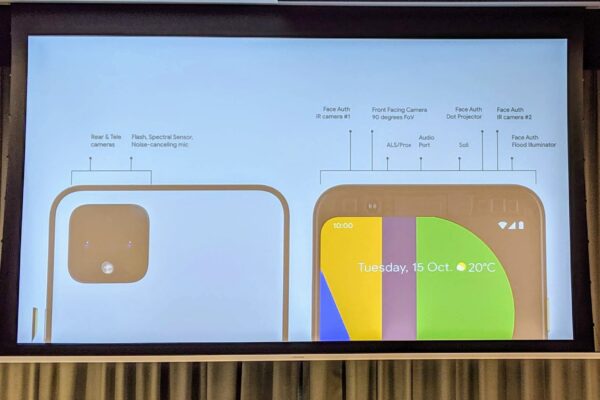
However, fingerprint unlock on the previous Pixels still work faster. By the time I take the phone out of my pocket, it will have been unlocked before it reaches my face. The Pixel 4 XL, however, needed the phone to be in front of my face before it can even unlock. This fraction of a second delay took some getting used to, initially, and there are still times I wished the Pixel 4 XL could unlock even faster. The Pixel 4 XL isn’t slow, it’s just that the fingerprint unlock is faster.
While still on the subject of Face Unlock, the bigger challenge with the Pixel 4 XL is the lack of 3rd party app support. At the start, none of the apps I used, which supported fingerprint unlock, would work with the new Face Unlock. It was extremely inconvenient. I had to simplify the password for one of the wallet apps that I use quite regularly for phone payments.
Fortunately for me, the inconvenience was slightly mitigated when Enpass, the password manager I use, was updated surprisingly quickly to support Face Unlock. With that update, I could use Enpass to autofill passwords in any other app. It is a few extra steps, but it’s certainly better than having to type my passwords manually
LastPass and Bitwarden have subsequently added Face Unlock support. Today, still none of those other apps I use, including all my banking apps, support Face Unlock. I’m not too hopeful, and I expect it may be many months before Face Unlock becomes more commonly supported by 3rd party apps.
Let’s move on to the camera. The secondary selfie camera on the Pixel 3 XL is gone. Instead, Google now offers a secondary rear-facing camera, and they decided it would be better to make it a telephoto one. It seems many people didn’t like Google’s choices. I don’t think this is necessarily a bad decision. I like the wide wefies that the Pixel 3 XL can take, but the Pixel 4 XL’s single 22 mm selfie camera sits between the former’s 19 mm and 28 mm seems like a reasonable compromise.
The “main” of the main camera on the back of the Pixel 4 XL is the same 12.2 MP f/1.7 28 mm camera. The added 45 mm telephoto camera does 16 MP. I appreciate the zoom so that I can get in closer to get a better shot of something I cannot physically get closer to. I know many people ask for ultra-wide for scenery shots; for those, I reckon, I could use panorama.

Yes, it would be best if Google left the ultra-wide selfie/wefie, and added both an ultra-wide and telephoto on the rear. That big black square seems to have enough space. I assume Google had some constraints, physical or otherwise, or maybe it was simply about cost.
The snazzy new thing the Pixel 4 XL has that’s a bit ahead of its time is the radar sensor. It enables the phone’s “Motion Sense” features, which allows you to interact with the phone using hand gestures, no need to touch the phone itself. It’s futuristic, but unfortunately, the real capabilities are quite limited right now: skipping tracks (forward and backward), silencing calls, and snoozing alarms. I like that there are some subtle usability features, such as reducing the alarm volume and call ringing volume as my hands approach the phone. The Pixel 4 XL can also switch off its always-on display when it senses there’s no motion around it, but reactivate it when it senses that you’re back.

Unfortunately, the interactions Motion Sense supports are presently quite limited. Oh yes, you can interact with Pokémon characters on the exclusive Pokémon Sidekick Pixel 4 live wallpaper, which is cute and entertaining, but that’s just it. Motion Sense also helps prepare Face Unlock for activation.
It seems like there’s a lot of potential with what Motion Sense can do. It’s not there now. Hopefully, new capabilities will come as software updates in the future.
There’s one really bad news about the new Pixels. All previous generations of the Pixels, except the Pixel 3a and 3a XL, came with unlimited original quality photo storage in Google Photos. The Pixel 3a and 3a XL, being more budget oriented, understandably, might be excluded from that offer in order to differentiate them from the more premium smartphones. Unfortunately, the Pixel 4 and 4 XL this year does not get offered unlimited original quality photo storage.
It is a big disappointment. Google is trying to steer users toward the Google One subscription service, where you pay starting from S$1.99 a month or S$19.99 a year for 100 GB of storage.
This makes the last Pixel 3 XL still particularly attractive, considering that it has a great fingerprint sensor that works with more apps, a camera that is just as capable, still very decent performance by 2019 standards, and unlimited original quality photo storage. Pixel 3 XL owners might want to hold out on the upgrade, unless you really want to have the latest tech.

Other users coming from older Pixel phones may find the upgrade to the Pixel 4 XL more interesting. The Pixel 4 XL’s AMOLED display with 90 Hz refresh is very nice, Face Unlock works well, and the battery life is decent.
If you come from a non-Pixel phone, the Pixel 4 XL promises of quick Android updates and support direct from Google can be an important factor. You’ll get all new Android version updates, as well as security updates, at least until October 2022. You might get wowed by the pure Android experience too.
Just in time, if you’re interested in getting the Pixel 4 XL, or the smaller Pixel 4, Google is having a Black Friday sale now. The phones aren’t cheaper, but you get S$200 store credit. Check out the Google Store Singapore now.
View Comment Policy