
ASUS isn’t shy about building extravagant gaming notebooks. Their latest ROG Mothership, however, is in a league of its own. I wasn’t even sure it was a notebook. It could have been a powerful all-in-one desktop gaming rig, but alas, with built-in batteries, it must count as a notebook.
The ASUS ROG Mothership clearly earns the title as the mothership of gaming notebooks. It’s a powerhouse, packing the latest NVIDIA GeForce RTX 2080 graphics, and performance that pretty much beats all the notebook competition.
While the ROG GX700 I reviewed back in 2016 comes with its own luggage (yes, seriously), the ROG Mothership arrived in a packing box that can rival the size of an average consumer home PC. See the photo below. The SanDisk USB Flash drive packaging on top is for size reference.

The actual ROG Mothership is large, but it isn’t the reason for the huge size of the packing box. Much of the space in the box is taken up by a large backpack that is designed to carry the ROG Mothership and all your other paraphernalia to your next LAN gaming party. A Cerberus gaming headset is also included, for good measure.

The actual notebook packaging, I should mention, is rather unique. Instead of lying flat when you open, this box is designed to stand vertically and open on both sides. The different and rather interesting unboxing experience is all about the first impressions, of course.
The ROG Mothership doesn’t open up like a conventional notebook. Instead of a heavy base with the keyboard and most of the components, the ROG Mothership has most of its innards packed behind the screen. Along with a kickstand behind it, it works like a tablet, albeit a really heavy and oversized one, complete with a foldable keyboard that covers over the large 17.3-inch screen.

Weighing 4.8 kg, you definitely won’t carry this 410 x 320 x 29.9 mm (WxDxH) mammoth like a tablet. This is almost four times the weight of an ultralight notebook. I expect the ROG Mothership will mostly be used as a desktop replacement, except that a serious gamer might want to take it along to the occasional LAN gaming party.
The kickstand is pops up when you rest the bottom edge of the ROG Mothership on a flat surface, activated by buttons located
The 17.3-inch display is an IPS panel with Ultra HD 3840×2160 resolution and an awesome 60 Hz refresh rate. It supports NVIDIA’s G-Sync technology. Unfortunately, this is not a touch panel. I can understand that gamers don’t need touch, but considering how expensive the ROG Mothership is, it seems reasonable to expect the screen to be touch-enabled.

The display’s colour gamut is excellent. In fact, it is amongst the very best of any display I’ve tested. My Spyder5PRO colorimeter measured sRGB coverage at 99%, NTSC coverage at 91%, and AdobeRGB coverage at 95%. While the ROG Mothership is definitely positioned as a gaming notebook, its graphics prowess and display colour capability makes it well-suited for photo and video work too.
A Full HD 1080p webcam with Windows Hello support sits atop the display. This is the only biometric login option available on the ROG Mothership.

The detachable keyboard works like a cover, and is secured to the main unit magnetically. You can simply flip down the keyboard to use it while still attached, or you can detach the keyboard entirely. The keyboard works wirelessly when detached.
You can raise the keyboard slightly by folding it in half. Doing so reveals a USB Type-C port that is hidden in the fold. This port can be use to tether the keyboard with a cable, if you prefer a wired connection for the keyboard.

This gives you quite a bit of flexibility in how you want to use the keyboard: docked to the ROG Mothership, detached wirelessly, or attached via the USB Type-C connection.
The keyboard itself is comfortable and pleasant to type on. It’s a notebook keyboard, so it’s not fair to compare with a proper mechanical gaming keyboard. That said, the 2.5 mm key travel on this ROG Mothership’s keyboard is decent, and each key cap has a 0.3 mm concave curve. There is individual RGB backlighting under each key.

The trackpad to the right of the keyboard is relatively small, and the odd portrait orientation makes it really hard to use. In practice, gamers are definitely going to be using a mouse, so the disappointing trackpad isn’t really an issue.
Fortunately, ASUS didn’t compromise on the size of the keyboard. It’s much easier to carry around an extra mouse than an extra keyboard. Given the size and weight of the ROG Mothership, carrying a mouse will surely not be an extra burden.
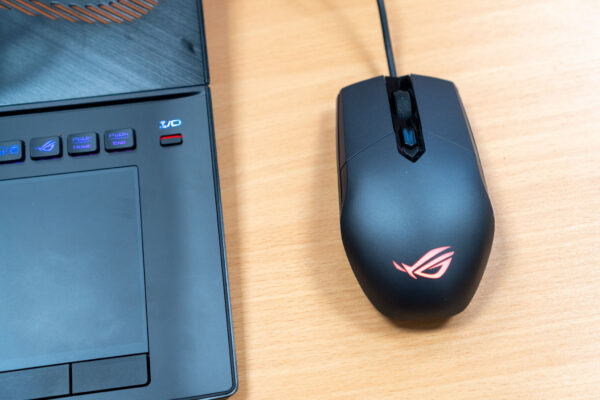
In fact, ASUS does include a mouse in the box. It’s almost like they agree that the trackpad is there mainly as a backup.
That trackpad doubles up as a number pad. When triggered, a backlight underneath the trackpad reveals the numberpad grid similar to those we’ve seen in some recent ASUS notebooks (e.g. ZenBook 14 UX433F).
The ROG Mothership has a generous selection of ports. That is not unexpected given the ample space around the chassis, and the powerhouse that it is designed to be.
There’s just one Thunderbolt 3 port, located on the left side of the chassis, although there is another regular USB 3.1 Gen 2 Type-C port on the right side. I suppose since there’s already an GeForce RTX 2080 in the ROG Mothership, it’s unlikely you’d be needing to plugin an eGPU, and thus there is less need for Thunderbolt 3 ports. Even then, given the premium of the ROG Mothership, it would have been nice to see both USB Type-C ports capable of supporting Thunderbolt 3.

While there are a total of four USB Type-A ports, only three of them support USB 3.1 Gen 2, and the last one operates up to USB 3.1 Gen 1. That last USB 3.1 Gen 1 port works as a charger port too, and it’s located on the left side of the ROG Mothership, along with two of the USB 3.1 Gen 2 ports.
You also get a headset combo jack, another microphone jack, and a RJ45 Ethernet port on the left side of the notebook.
On the right side, you’ll find a full-sized SD card slot, a HDMI 2.0 port, and a regular USB 3.1 Gen 2 Type-C port (not Thunderbolt 3 capable). The remaining USB 3.1 Gen 2 Type-A port is on this side, and, surprise, two DC power input jacks.

That’s right, the ROG Mothership has two power input, and ships with two massive 280 Watt power adapters. I’m not exactly sure why it requires two power inputs.
During my benchmark tests, I found no difference in performance whether I had one or two power supplies plugged in. In fact, even while running PCMark 10 benchmarks with just one power supply plugged in, the ROG Mothership was still able to charge its batteries. Perhaps some games or applications might tax the system more than PCMark 10 does?
The ROG Mothership has some remarkable power under its hood. First, it comes with a powerful overclockable Intel 9th generation Core i9-9980HK processor (8C/16T) with a base clock of 2.4 GHz and turbo at 5.0 GHz. It is fitted with 64 GB of dual channel DDR4 2666 MHz SDRAM, and for storage, there are three PCIe NVMe 512 GB M.2 Hyper Drive in RAID0 configuration (approximately 1.5 TB of storage).
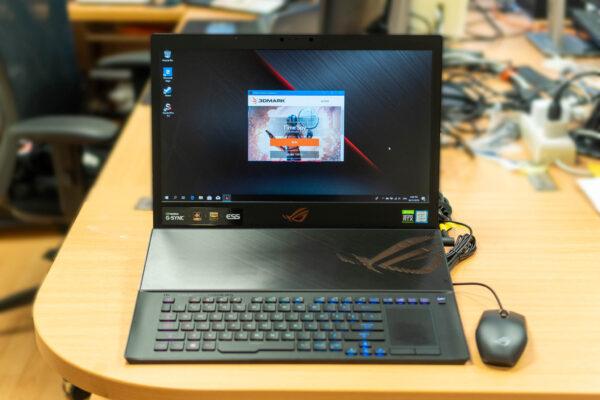
As aforementioned, the ROG Mothership features NVIDIA’s flagship GeForce RTX 2080, and it comes with 6 GB of GDDR6 VRAM.
It is not surprisingly, then, that the ROG Mothership leads the pack in terms of benchmark scores. The PCMark 10 Extended scores for the ROG Mothership below includes those of the ZenBook Pro Duo for comparison.
| PCMark 10 Extended | ROG Mothership | ZenBook Pro Duo |
| Overall | 7519 | 6300 |
| Essential | 8730 | 8465 |
| Productivity | 7239 | 6709 |
| Digital Content Creation | 8144 | 6758 |
| Gaming | 16787 | 11097 |
The ROG Mothership shows similarly impressive Geekbench 5 scores.
| Geekbench 5 | ROG Mothership | ZenBook Pro Duo |
| Single-core | 1230 | 1235 |
| Multi-core | 8080 | 6890 |
| Compute (integrated) | 6473 | 6035 |
| Compute (dedicated) | 109529 | 71582 |
I also ran 3DMark to test the graphics prowess of the ROG Mothership.
| 3DMark | ROG Mothership | ZenBook Pro Duo |
| Time Spy | 9584 | 5933 |
| Time Spy Extreme | 4494 | 2760 |
| CloudGate | 38355 | 29557 |
| Sky Driver | 35312 | 25400 |
| FireStrike | 20650 | 13731 |
| FireStrike Extreme | 11263 | 6955 |
| FireStrike Ultra | 5904 | 3506 |
The RAID0 NVMe storage has insane performance. In CrystalDiskMark 7.0, the ROG Mothership scored 6,685 MB/s reads and 4,541 MB/s writes in the SEQ1M Q8T1 test.
Battery life is decent for a powerful gaming notebook. In the PCMark 8 Home Conventional battery test, the ROG Mothership ran for 2 hours 42 minutes, almost similar to the ZenBook Pro Duo, and somewhat ahead of the ROG Zephyrus S GX531GX.
The ROG Mothership’s thermal management is really good. There are large vents near the top left and right corners of the chassis, with massive copper radiators visible within.

Most of the heat from the ROG Mothership is only apparent from the back, and around the vents. The maximum temperature I measured while running various benchmarks is just 46°C. You won’t get uncomfortable with the heat from using the ROG Mothership, since the front remains relatively cool.
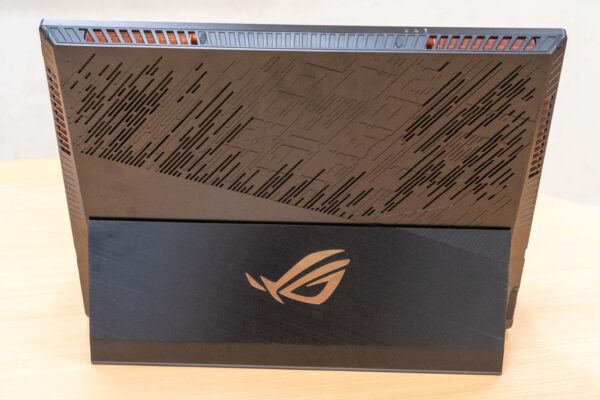
Like the heat, most of the fan noise is heard from the back, where it can reach 56 dB. From the front, the noise tops out at 46 dB. Gamers probably want to don a headset while playing games, but on other occasions without a headset, the ROG Mothership won’t create much of a din.
The 4×4 Watt speakers produce surprisingly good sound that can get quite loud. For gaming purposes, the energetic and immersive sounds add to the ambience. The keyboard, when docked to the main chassis, seems to interfere with the sound quality, so it is best use the ROG Mothership with the keyboard detached when you’re gaming. The ROG Mothership also has a built-in array microphone in the chassis.

In case you need or prefer to use a headset, ASUS has one for you. The Cerberus headset is included in the box. This is an over-the-ear headset design with large cushions that won’t exert pressure on your ears. They feel comfortable, and provide a reasonable level of noise isolation. The large 60 mm neodymium magnet drivers produce good punchy sounds.
This is a standard headset, so you can also use it with other audio sources, including other Windows computers, Mac computers, and smartphones. ASUS provides several cables, including splitters for separate headphone and mic plugs.

The ROG Mothership is likely too big to carry around in any notebook bag you currently own. ASUS has got your back, by providing a ROG-themed backpack to lug around the ROG Mothership and any other paraphernalia you might need to take with you.
The huge backpack comprises two detachable sections, each with back straps of their own so they can each be independently used as a backpack. The ROG Mothership fits in the smaller “back” section, i.e. closer to your back when both sections of the backpack are used together. This ensures that most of the weight is closer to your body.

The other section is a large semi-rigid shell that is designed to carry bulky but not-so-heavy items, such as the Cerberus headset. The shell provide some limited protection for items within.
The two sections are joined together with heavy-duty zippers.

The ASUS ROG Mothership is truly the mothership of gaming notebooks. It can easily be mistaken for an all-in-one gaming desktop, but clearly, this is more portable than any desktop gaming rig can be, without sacrificing much in terms of performance. The challenge for ASUS, however, is to convince gamers that the ROG Mothership is worth the price they’re asking for.

Retailing at S$9,998, the ROG Mothership has kind of created a new category beyond “premium”. It’s definitely the best performing gaming rig you can still, arguably, easily take to a LAN gaming party.
Conclusion
The ASUS ROG Mothership is truly the mother of gaming notebooks that will even challenge desktop gaming rigs, but carries a very high price tag.
Pros:
- Best in class performance
- Excellent Ultra HD display
- Generous selection of ports
- Great thermal managment
- Great audio
Cons:
- Extremely hefty chassis
- No touch support
- Poor trackpad
1 thought on “ASUS ROG Mothership Review”
View Comment Policy