
If you had to carry around a notebook all day at work, even an ultralight one might start to feel too heavy. This won’t be the case with ASUS’ new ExpertBook B9450, a business-oriented notebook that redefines what ultralight means.
The ASUS ExpertBook B9450 is the latest addition to ASUS’ line of “pro” notebooks like the B9440 and P5440 which are designed for business users. At just 870 grams, the ASUS ExpertBook B9450 I have for this review is absolutely the lightest 14-inch notebook I’ve ever seen.
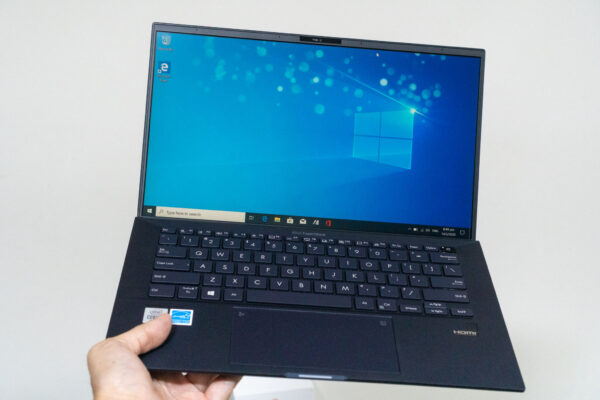
Every time I pick up the ExpertBook B9450, I’m reminded just how much heavier other ultralight notebooks are. Yet, despite the lightness, the ExpertBook B9450 is strong and sturdy. ASUS attributes the incredibly lightweight and durable design to the use of magnesium lithium alloy materials. This is 17% less dense than conventional magnesium aluminium alloy used in other lightweight notebooks.
Reinforced hinged connection, reinforced I/O connectors, and rubber dampers on the main circuit board contribute to the toughness of the ExpertBook B9450. This notebook meets MIL-STD-810G military standards, surviving drop tests, shock and vibration tests, extreme temperatures, humidity, and exposure to sand and dust. You should, of course, take reasonable care of your notebooks, but the ExpertBook B9450 can certainly take some harsh handling in its stride.
As a business-oriented notebook, the ExpertBook B9450 adopts a simple, understated, yet elegant and functional design that has all the work-seriousness look but still stylish. The matt finish all around the body has a lightly sanded texture which easily repels unsightly fingerprints.

The ExpertBook B9450 is just 14.9 mm thick, and measure 320 x 203 mm in width and depth respectively.
The trend in 2020 is seeing premium notebooks sporting all-screen designs with minimum bezels around the display. The ExpertBook B9450 doesn’t disappoint with its 94% screen-to-body ratio, having just 4 mm left and right bezels and 7 mm bezel at the top.
The large 14-inch display has Full HD 1920×1080 resolution in the standard 16:9 aspect ratio. The matte, anti-glare, wide-view display is crisp and clear. You wouldn’t have problems seeing this screen in bright environments or worry about the screen catching any distracting reflections. I’m quite awed by the sharpness and clarity of this display.
ASUS’ specifications state 100% sRGB and 72% NTSC, with 300 nits of brightness. My own Spyder5PRO test shows 97% sRGB, 68% NTSC, 74% AdobeRGB, and maximum brightness at 273 nits. The colour accuracy may not be good enough for creative professionals, but will definitely suffice for most other users. The screen’s brightness works well even in most bright environments.

I’m just a little disappointed about two things with this screen. First, that it’s 2020, and there’s still no touch. The other is that ASUS hasn’t gone toward a 16:10 aspect ratio, the new norm that several other notebooks are gravitating towards, especially since the ExpertBook B9450 is designed for business users rather than for entertainment. These are not serious faults, though, since many business-oriented devices are still non-touch with 16:9 aspect ratio.
The ExpertBook B9450 lays fully flat, a cool trick appreciated by business users who want to share their screen with a small number of people sitting around a small table. Combined with the wide viewing angle and matte finish, you can easily do an impromptu presentation at a cafe, no need for projectors.

The ExpertBook B9450 has a webcam sitting atop the display. I don’t mind the 720p resolution, still quite the norm in most notebook webcams, but the image quality may not be up to the mark, especially if you want to look good to your clients over a Skype meeting. This camera supports Windows Hello logins with facial recognition. There’s also a fingerprint reader for Windows Hello logins located below the right bottom corner of the keyboard.

Privacy-conscious users will love the physical shutter built into this webcam. No need for clumsy stickers. A slider switch covers or uncovers the webcam.
Flanking either side of the webcam is an array of four microphones that support far-field and noise cancellation. Apart from better audio quality for conference calls, they are designed to improve your experience with Microsoft Cortana, and interestingly, built-in Amazon Alexa support.
The keyboard deck features a comfortable, full-sized, backlit, spill-resistant keyboard. The keys layout are completely standard, with no keys in unexpected positions. The 1.5 mm key travel is quite generous considering the thinness of this notebook. The keys are not particularly as firm and snappy as I’d like. The keyboard uses a standard scissor mechanism that has been proven to be very reliable over time.

The touchpad beneath the keyboard is generously sized with a diagonal measuring 145 mm. It supports Windows Precision drivers, so all the Windows 10 gestures are well supported and work flawlessly.
This touchpad does have a party-trick up its sleeves. We’ve seen this in several other ASUS notebooks of late: it doubles as a number pad. Just press briefly a little icon in the top right corner to reveal a back-lit number pad embedded in the touchpad.
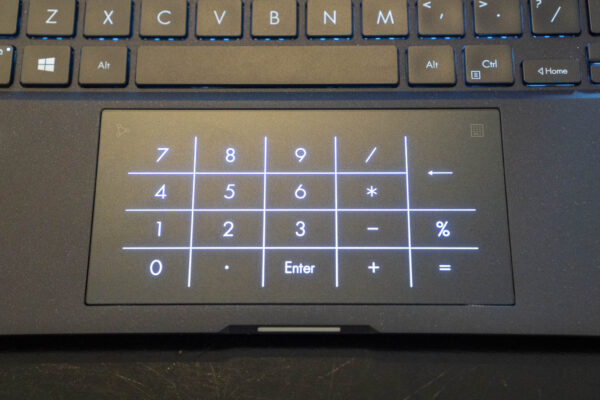
This number pad is mighty convenient when you have to enter a bunch of numbers. A real keyboard with a number pad will always be better, but I think this is an excellent compromise to have in a notebook.
The selection of ports in the ExpertBook B9450 is decent, especially considering the trend these days to standardise everything with USB Type-C.

The left side has two Thunderbolt 3 ports with USB 3.1 Gen 1 support, a full-size HDMI port, and a curios micro-HDMI port that is used for wired Ethernet connection. The latter requires a dongle, included in the retail box, to connect to a regular RJ45 Ethernet UTP cable.
On the right side, there’s a audio combo jack, and a USB 3.1 Gen 2 Type-A port, and a Kensington lock slot.

The Thunderbolt 3 ports are used to supply power to the notebook, so, thank goodness, you can standardise all your power supply bricks to USB Type-C Power Delivery kinds. I would have preferred to have one extra Thunderbolt 3 port on the right side, or to move one of the two on the left to the right, so there’s some flexibility to which side to connect the cables.
Internally, my review unit of the ExpertBook B9450 is configured with an Intel 10th generation Core i7-10510U processor with 16 GB of LPDDR3 RAM and 1 TB of M.2 NVMe PCIe 3.0 x4 storage. It has Wi-Fi 6 (802.11ax) and Bluetooth 4.2.
Although sporting a 10th generation processor, the i7-10510U is not the same kind as the i7-1065G7 seen in, say, the Dell XPS 13 7390 2-in-1, which has integrated Iris Plus Graphics with significant boost in graphics performance. Fortunately, graphics performance is probably not an important factor for business users.
Graphics aside, the ExpertBook B9450’s performance is unfortunately somewhat middling. Even in synthetic CPU benchmarks like Geekbench 5, the ExpertBook B9450 fell short of similar notebooks with an i7-10510U processor such as the ASUS ZenBook Duo. On the bright side, unless you are perpetually running tasks to push the processor, the ExpertBook B9450 performs just fine.
| Geekbench 5 | ExpertBook B9450 | ZenBook Duo |
| Single-Core | 1261 | 1302 |
| Multi-Core | 2999 | 4428 |
| Compute | 3794 | 6097 |

My review unit of the ExpertBook B9450, model B9450FA-GV0015R, is fitted with a 33 Whr battery. This is small compared with most other notebooks, and it must at least be partially responsible for the awesome 870 grams of lightness. PCMark 10 Battery Test with the Modern Office workload ran a decent 8 hours 42 minutes. Under PCMark 8 Home Conventional battery test, this notebook scored 3 hours and 50 minutes. Real world usage is likely to be 6 to 7 hours, so for most people who don’t expect to be away from a power source for very long, this 33 Whr battery may be good enough.
There is also another variant of the ExpertBook B9450, model B9450FA-BM0315R, with a much larger 66 Whr battery, and which is only just a tad heavier at 980 grams. This is still lighter than most other ultralight notebooks. I don’t have the notebook to test, but if I can go by extrapolating data, this larger battery should offer really awesome runtime, possibly looking at 13 to 14 hours of real world use.

The retail packaging includes a USB Type-C Power Delivery charger, the aforementioned Micro-HDMI to RJ45 Ethernet adapter, and a stylish notebook sleeve.
The ASUS ExpertBook B9450 model as reviewed here (i7-10510U, 16 GB RAM, 1 TB storage) retails for S$2,688. The variant with a 66 Whr batter, but otherwise identical, retails at S$2,698. There is a 3rd model available, B9450FA-BM0671R, that has a 66 Whr battery, i5-10210U, 16 GB RAM, 512 GB storage, that retails for S$2,298.
Conclusion
The perfectly-capable business-oriented ASUS ExpertBook B9450 redefines what ultralight means. The 33 Whr battery may be a little small, but the 66 Whr variant will have awesome battery life.
Pros:
- Unbelievably lightweight
- Very sturdy and robust build
- Useful number pad integrated into touchpad
- Physical webcam shutter
Cons:
- Average performance
View Comment Policy