
Notebook displays with wide viewing angles are nice. Sometimes, however, we need some privacy and don’t want others to see our screen contents, intentionally or otherwise. The solution is simple: privacy filters. 3M makes many great ones, and I have three of them for this review.
The working principle behind privacy filters is quite simple: You can see what’s on the screen if you are viewing it head-on, but when viewing from the side beyond a certain angle, the screen is blacked out. This restriction of effective viewing angle means only you, the one seated directly in front of the screen, has a clear view of the contents. The photo below shows how the 3M High Clarity Privacy Filter blacks out the screen when viewed at a 45° angle.

Without the privacy filter, the screen contents is clearly visible. Thanks to vibrant displays with wide viewing angles typical on in most notebooks, screen contents are often still quite visible and readable from extreme angles, good in some cases, but not when you don’t want others to see your screen.
It may not be immediately obvious, but privacy filters aren’t just for people who treasure their privacy and simply don’t like other to see what they’re doing. It also serves an important security protection against shoulder-surfing or visual hacking. These are acts where an attacker “steals information” from you just by looking at your screen. It isn’t too hard, for example, to take a photo of your screen from a few metres away, especially with the excellent quality, high resolution, and zoom capabilities of new smartphones.

3M provided three variants of their premium screen filters for this review: the High Clarity Privacy Filter, Gold Privacy Filter, an Black Privacy Filter.
The 3M High Clarity Privacy Filter is designed for premium privacy on high-resolution screens. It offers on average 30% more clarity so you can see high-resolution content better. This filter has a glossy finish on both sides.

If you’re looking for something unique, you might be interested in the 3M Gold Privacy Filter. When viewed from the side, this filter gives off a bright, golden sheen. The bright reflection, which is more pronounced when there is more ambient light, makes this the most difficult filter for prying eyes to snoop on your screen.

The 3M Gold Privacy Filter is glossy black on its reverse side, and looks similar to the High Clarity Filter when viewed from the side. You can flip to this glossy black side if the high reflectance might annoy someone, such as passengers seated next to you on the plane.
If you need a filter that reduces some glare on your otherwise glossy screen, the 3M Black Privacy Filter may interest you. The matt, glare-reducing, finish is very help in a brightly lit environments where strong reflections off the glossy screen makes it hard for you to see the display contents. This filter is reversible, with a more glossy finish on the back.
I found that the matt side is less able to block out viewing from the sides. In the photo below, one has to go further to nearly 30° angle to the display plane before the filter blocks out to the same effect as the others at 45° angle.
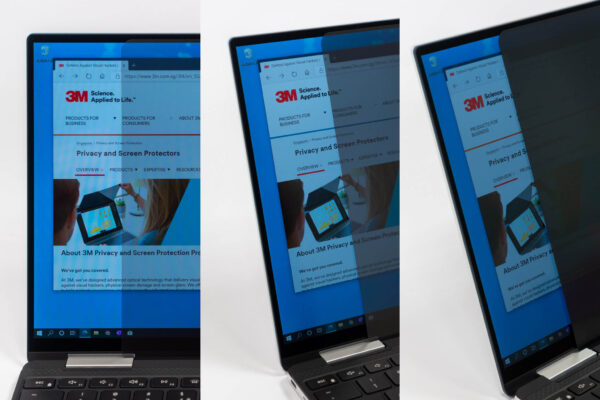
This is observed only on the matt side. On the glossy side, the same block out effect is achieved at 45° angle.
In all the photos above, you will notice that even when viewed directly head-on, the filter will have a slight but noticeable impairment to the display clarity and brightness. This is unavoidable, since there is a sheet of plastic between the display and your eyes.
Most people will want to remove the filter when screen privacy is not needed, not just because of greater clarity, but also when they actually need the wide viewing angle to share their screen. Hence, it is important for privacy filters to have a robust attachment system that you can easily put on and remove. 3M’s solution capitalises on one of their strengths: adhesive that is robust enough to be stuck on and removed many times, like on their Post-it Notes.

Each privacy filter comes with these adhesive strips which are stuck around the sides of the filter. Apply the adhesive strips, checking that they go on the correct side for reversible filters with different finishes on each side.

To attach, just paste the privacy filter on the screen. To remove, just pull out the filter. It can’t get any easier. The adhesive seems to be lasting enough to attach and remove the filter many times over.

For filters that are designed for notebooks, 3M offers a new COMPLY attachment system. This is provided in addition to the adhesive strips described above, so you have a choice to use either.
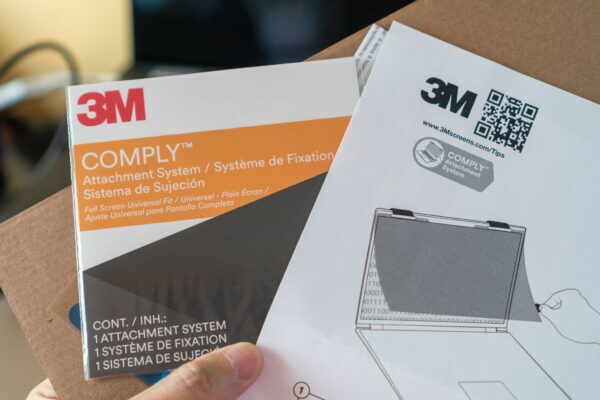
I recommend the COMPLY attachment system. It comprises adhesive strips that act like hinges, and an adhesive tab that makes it easy to lift and flip the filter over.
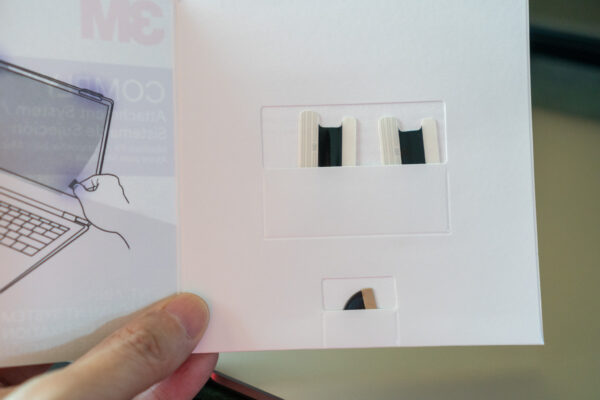
There are two hinges. One part of the hinge is affixed on the privacy filter itself.

The other part of the hinge is installed over the lid, on the outward facing side of the cover.

Finally, the lifting tab is affixed near one bottom corner of the privacy filter. This makes it easy to flip the filter over if you don’t want to use it.

Using the COMPLY attachment system means that the filter is always attached, whether on the front or behind the display. You don’t have to find some place to put the privacy filter when you don’t want to use it. I personally like this much more than the adhesive strips.
3M has some of the filters available in versions for touch screens. I found, however, that even though the above filters aren’t specifically designed for touch screens, they all work well with touch displays on my Dell XPS 13 7390 2-in-1 and Lenovo Yoga 920. In fact, the pen stylus also worked through the filter.
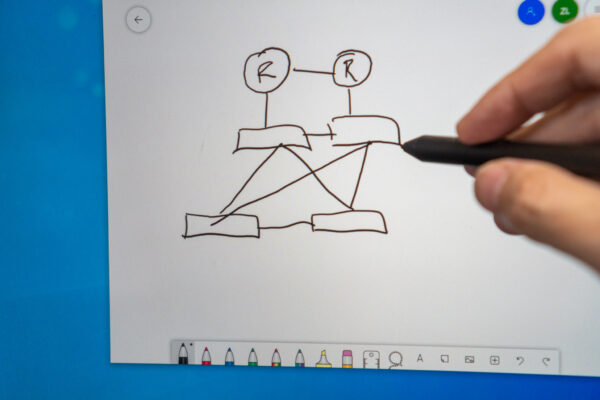
Apart from their great clarity, these 3M privacy filters also reduce 35% of blue light transmission from the display. This means less stress to your eyes if you work for long hours at your computer.
To some extent, these privacy filters, which are quite sturdy and well made, can also offer some protection against physical damage of the notebook display. If there should be any scratches, a filter is going to be far more economical to replace than the notebook’s screen.
The 3M filters are available in many sizes for different notebooks, desktop monitors, tablets, and even smartphones. I reckon the most common use case would be for notebook computers, but depending on your work environment, you may want privacy filters for your desktop monitors too.
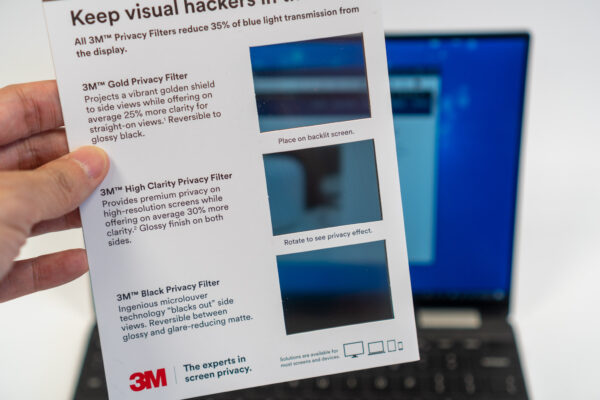
I recommend their High Clarity Privacy Filter as well as the Gold Privacy Filter. They are super clear, and they do a great job of protecting your screen contents from shoulder-surfers and visual hackers.
Check out the listings of 3M privacy filters on Lazada! For the month of August, you can get 10% off (minimum spend of $1) using this Lazada voucher.
Summary
If you need privacy from shoulder-surfers and visual hackers, 3M has you covered with a variety of great privacy filters which are available in different sizes for many devices.
1 thought on “3M Privacy Filters Review”
View Comment Policy