
ASUS’ line of ZenBook laptops are quite remarkable. Here we have their latest addition to the series, the ZenBook 14 UX425. Like what we’ve come to expect, this is an ultrathin, ultralight, and svelte-looking laptop.
The ZenBook 14 UX425, for the most part, is a refresh of last year’s ZenBook 14 UX434F, which I had also reviewed. The new ZenBook 14 has been upgraded to use 10th generation Intel Core processors, but it also sacrificed some features.
ZenBooks used to be about premium looks. In recent times, there seems to be a subtle shift towards functionality and practicality. Not that they don’t look good, but there’s less bling, if you know what I mean. This is how the ZenBook 14 UX425 is.
With dimensions measuring 319 x 208 x 13.9 mm, and weighing just 1.17 kg, the ZenBook 14 UX425 is light and portable, and no doubt very easy to take around with you.

The laptop meets MIL-STD-810G U.S. military standard for reliability and durability. This means the ZenBook 14 UX425 should withstand some knocks and harsh treatment.
ASUS continues to use their innovative ErgoLift hinge, a design that lifts up the back of the laptop when the screen is opened up. This serves several purposes: the keyboard is tilted for a more ergonomic typing experience, ventilation under the laptop is improved, and part of the bottom screen bezel also gets slightly hidden.

The ZenBook 14 UX425 comes with 2x USB Type-C ports with Thunderbolt 3, a full-size HDMI 1.4 port, a USB 3.2 Gen 1 Type-A port, and a microSD card slot.
Curiously missing is the 3.5 mm audio jack. Perhaps, like flagship smartphones, you’re expected to use Bluetooth headsets nowadays. ASUS does provide a 3.5 mm USB Type-C adapter in the box.

The keyboard deck is spacious, thanks to the the edge-to-edge design. There’s a dedicated set of keys for Home, End, Page Up and Page Down. These are located in an extra column on the right, something I personally don’t fancy. Otherwise, the keyboard layout is pretty standard.
The keys are backlit, with three levels of brightness, apart from off. There is decent travel, though I’m not fond of the slight mushy feeling.
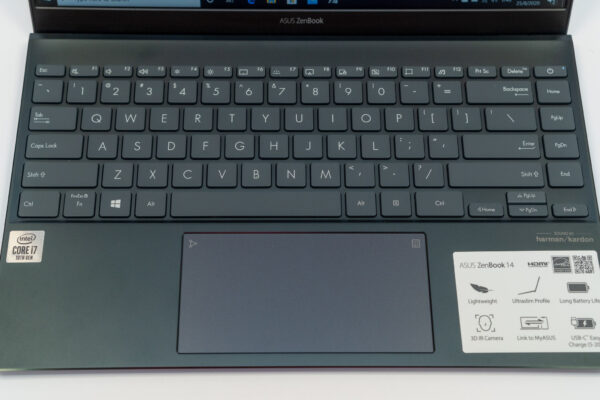
The trackpad measures 14.5 cm diagonally, which is quite large. It uses Windows Precision drivers, so all the Windows 10 gestures are supported.
Already seen in several other ASUS laptops, this trackpad incorporates ASUS NumberPad 2.0. This is an LED-illuminated backlit numeric keypad integrated into the trackpad, which is very useful for people who frequently need to enter lots of numbers. It may look gimmicky, and I’ve used it enough to know, it is a workable alternative when you don’t have a real number pad around on the keyboard.

Unfortunately, ASUS did not bless this ZenBook 14 UX425 with their more premium ScreenPad feature. This is also another unique ASUS feature that integrates a proper secondary display into the trackpad. This feature was available in last year’s UX434F.

The display is 14-inch Full-HD IPS panel, with slim bezels all around to create a 90% screen-to-body ratio. ASUS says this display consumes just 1-watt, yet delivers 400 nits of brightness, which helps maximises battery life.
My own testing with Spyer5PRO found the maximum brightness fell short somewhat, peaking at about 300 nits. Colour gamut coverage is an average 94% sRGB, 65% NTSC, and 70% AdobeRGB.
There no touch or pen support, unfortunately, on this display. I feel a little disappointed that many of the ZenBooks still don’t offer, at least as an option, a touch-enabled display.
There’s no fingerprint on the ZenBook 14 UX425, but you get a 720p IR webcam with Windows Hello support.

The ZenBook 14 UX425 is available in a couple of configurations. My review unit is fitted with the 10th generation Intel Core i7-1065g7, 8 GB of LPDDR4X 3200 MHz RAM, and 1 TB of PCIe x4 NVMe storage.
Here are the benchmark scores from PCMark 10:
- Extended Overall: 3343
- Essentials: 8458
- Productivity: 5985
- Digital Content Creation: 3598
- Gaming: 1853
With Geekbench 5, the ZenBook 14 UX425 scores are:
- Single-core: 1291
- Multi-core: 3928
- Compute: 9041
Intel’s Iris Plus graphics in the i7-1065g7 gives a decent boost over the the UHD Graphics of before. Interestingly, though, the ZenBook 14 UX425’s scores, generally, seem a just a tad lowe than similarly fitted i7-1065g7 ultrabooks.

The 65 Wh battery in the ZenBook 14 UX425 is quite generous. Along with the lower power display, and apparent tuning for longevity, ASUS claims up to 22 hours of runtime. It lasted less than 10 hours in my test under light casual use, which probably is good enough for a long work day.

ASUS ships the ZenBook 14 UX425 with a USB Type-C charger, and a USB Type-C to audio jack.
The ASUS ZenBook 14 UX425 configured as reviewed here (with i7-1065G7, 8 GB RAM, 1 TB storage) retails at S$1,698. A lower end variant with i5-1035G1 and 512 GB of storage retails at S$1,398.
Summary
The ASSU ZenBook 14 UX425 is a capable, ultrathin, ultralight, laptop that’s easy to take around for any work.
Pros:
- Thin and light
- Durable, meeting MIL-STD-810 standards
- Long battery life
- Thunderbolt 3 support
- Also has HDMI and USB Type-A
Cons:
- Missing 3.5 mm audio jack
- No touch or pen support
1 thought on “ASUS ZenBook 14 UX425 Review”
View Comment Policy