
Some people like ultralight laptops which are very convenient to carry around. Others, however, prefer something with more performance, while still not have to lug a mega-monster around. The ASUS Zenbook Pro 15 UX535 is made for the latter group.
If you’re already somewhat familiar with the Zenbook line of laptops, this Zenbook Pro 15 UX535 needs little introduction. This laptop sits in the middle between the ultralights like UX425 and heavy-weights like the ZenBook Duo. This means that the UX535 has a bigger screen and dedicated GPU, giving you decent performance for more demanding workloads than just casual productiving work, but without the heft that makes it inconvenient to carry with you all the time.

The Zenbook style has remained largely the same for many years. The lightweight aluminum chassis is sturdy and robust. The more accented design features from the past have given way to a simpler, more plain-looking finish. This industrial look is a great balance between function and elegance.
The generous 15.6-inch sreen size with 4K UltraHD resolution is a joy to work with. ASUS describes this as a NanoEdge display with an 88% screen-to-body radio. The vibrance, sharpness and clarity of this glossy display is amazing. Testing with my Spyder5PRO colourimeter, the screen measured 98%, 68%, and 73% in sRGB, NTSC, and AdobeRGB colour gamut coverage. The maximum brightness measured is 376 nits.
The display is touch-enabled, though does not have pen support.
Above the screen, you’ll find a HD-resolution webcam with IR function that supports Windows Hello logins. Image resolution from the webcam is just average.

The keyboard and touchpad are decent. The keyboard deck is large enough to offer space for a dedicated numpad. I’m sure some people will greatly appreciate that. I personally like a numpad, but not in a laptop keyboard. Due to the smaller size and constrained layout, I usually find numpads on laptops awkward.
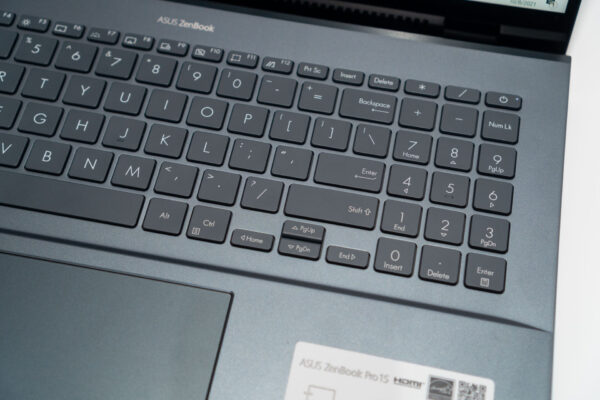
The chiclet keys are backlit and have 1.35 mm of travel. The keys feel a little mushy to type on, but otherwise, they are alright.
The touchpad is 5-inch across and supports Windows Precision Touchpad drivers. This is an ordinary touchpad though, at least in this review unit. The nifty ScreenPad that has shown up in numerous other ASUS laptops isn’t available here. Personally, I find the ScreenPad a nice bonus, but it’s not hard to live without it.

The Zenbook Pro 15 UX535 offers a basic selection of ports. On the left side, there’s one USB 3.2 Gen 1 Type-A port, a HDMI 2.0 port, and a full-size SD card slot.
On the right side, there’s a USB 3.2 Gen 2 Type-C port with Thunderbolt 3 support, 3.5 mm combo audio jack, and a DC barrel jack. It’s a pity that charging requires that DC input, as the Type-C port cannot be used to provide power.

I would have loved to at least have one more Thunderbolt 3 port on the other side, so there is some flexibility in where I can plug in the cable.
You’ll notice from the above photos ASUS’ ErgoLift feature that have been incorporated in many of their recent laptop. This design basically lefts the back of the laptop as you open up the display, givnig the double benefit of tilting the keyboard at a more optimum typing angle, and, improving air floor under the laptop.
Under the hood, the Zenbook Pro 15 UX535 is powered by an Intel Core i7-10870H processor with 16 GB of DDR4 RAM, plus a dedicated NVIDIA GTX1650 Max Q with 4 GB of GDDR6 video RAM. There’s also 512 GB of NVMe storage, and an additional 1 TB HDD.
The laptop supports Wi-Fi 6 (802.11ax) and Bluetooth 5.0.

The Zenbook Pro 15 UX535 comes with Windows 10 Home installed. Upgrade to Windows 11 will be available at a later time. (You can always install it manually anyway.)
PCMark 10 Extended benchmark scores are as follows:
- Overall: 5438
- Essentials: 8390
- Productivity: 7183
- Digital Content Creation: 6242
- Gaming: 6286
The 10th generation Core i7 H-series processor, plus the GTX 1650, no doubt, helps pull this laptop clearly ahead of ultrabooks.
Scores from Geekbench 5 are similarly good:
- Single-core: 1251
- Multi-core: 6836
- Compute: 5770 / 41138 (integrated/discrete GPU)
I also have some scores from 3DMark:
- Time Spy: 3233
- Time Spy Extreme: 1506
- FireStrike: 7701
- FireStrike Extreme: 3707
- FireStrike Ultra: 1759
In the battery longevity test, using PCMark 10 Modern Office battery benchmark, the Zenbook Pro 15 UX535 ran for 403 minutes. This is quite middling, even among laptops with dedicated GPUs. On the other hand, this is over 6 hours of battery life, which should be enough in many cases, as long as you don’t expect to run all day without plugging into a power socket. The laptop comes with a 150 Watt charging brick.

The Zenbook Pro 15 UX535 has dimensions measuring 354 x 238 x 17.8 mm, and weighs in at 2 kg. This is still relatively compact, considering the large 15.6-inch display you get.
For creative and content creation professionals who need to work on the go, the ASUS Zenbook Pro 15 UX535 gives you the power and screen space to work productively, while still being relatively easy to carry around. You can also get some gaming going on this laptop, as the GTX 1650 Ti with Max-Q does provide solid mid-teir performance.
Good to know, too, that the Zenbook Pro 15 UX535 meets MIL-STD 810G military standard for reliability and durability. Among other things, this laptop can handle some rough handling, the characteristic that perhaps we are most interested in.
This ASUS Zenbook Pro 15 UX535 as configured in this review (i7-10870H, 16 GB RAM, 512 GB + 1 TB storage, GTX 1650 Ti Max Q) retails at S$2,498. It comes with 2 years of internation warranty, 1 year of anti-virus subscription, and a laptop sleeve.
View Comment Policy