
This year’s refresh of ASUS’ Republic of Gamers (ROG) laptops sees an improved Zephyrus S15 GX502 that is still very portable, and yet continues to push performance boundaries. This is a great laptop that is portable enough for other more casual uses, but has all the power to turn into a gaming beast.
There are high expectations of the Zephyrus S15 GX502, it being a refresh of the already very powerful Zephyrus S GX531 I reviewed last year. Aside from upgraded 10th Generation Intel Core processors, there are design tweaks that addressed some of the things I didn’t really like about last year’s Zephyrus S.

The Zephyrus S15 still retains a compact and slim form factor, considering that it is a really powerful gaming laptop. Its dimensions measure 360 x 252 x 18.9 mm (WxDxH), which is a little thicker, but narrower than the Zephyrus S. It weighs roughly the same, at 2.09 kg. This isn’t too hard to carry around, even for casual use.
One of the key feature highlights of the new Zephyrus S15 GX502 is the awesome 15.6-inch display. It’s made for gamers, with a crazy 300 Hz refresh rate, which might be almost excessive. The 144 Hz from last year was already fantastic, but we’re getting over double of that now.

The Full HD 1920×1080 IPS panel also features 3 ms response time, and is factory calibrated for a Pantone Validated display. This makes the Zephyrus S15 GX502 excellent for both gaming as well as other creative pursuits.
The slim bezels all around the fairly large display, with 81% screen-to-body ratio, offers a visually-immersive experience.
My own testing with Spyder5PRO colorimeter found colour gamut coverage at 95%, 66%, and 71% for sRGB, NTSC, and AdobeRGB respectively. It gets up to 248.3 nits of brightness at maximum, which is not particularly bright, so the Zephyrus S15 GX502 could be a bit hard to use in bright outdoor environments.
I’m really happy to see that the Zephyrus S15 GX502 has returned to a fairly standard and regular keyboard layout and trackpad arrangement. Last year’s Zephyrus S GX531 squeezed everything to the front of the keyboard deck, putting trackpad on the right of the keyboard, in order to leave the back half of the keyboard deck free for ventilation use. The resulting tiny trackpad was hard to use.

The regular keyboard deck arrangement leaves much room for a decently sized trackpad. The glass surface is smooth to touch, and it uses Windows Precision drivers.
The keyboard layout is fairly standard, though you get an extra set of dedicated function keys above the usual row of function keys. There is also a column on the right for a few dedicated navigation keys. There’s a proper inverted-T arrow key setup.

The function keys are spaced out in groups, including having the extra set of function keys spaced a little away, as is the column of navigation keys. These spacings are great for touch typing as it helps one to find the various key groups more easily without having to look at the keyboard.
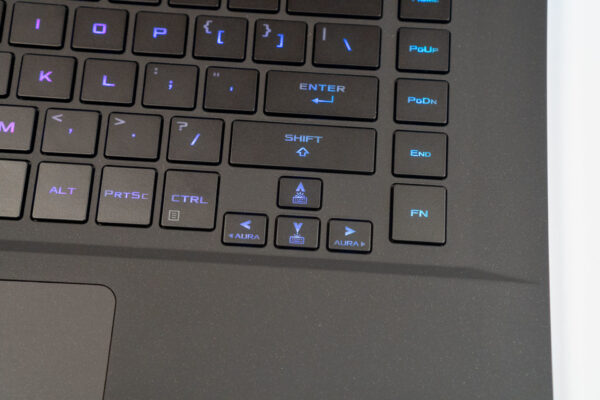
The keys have good decent travel. They do require a little bit more actuation force than average. There is per-key customisable backlighting, offering you tremendous flexibility in how you want them configured.
There’s a generous selection of ports on the Zephyrus S15 GX502, including the USB Type-C Thunderbolt 3 which was missing in last year’s Zephyrus S1 GX531. This port is located on the right side, and it supports USB 3.2 Gen 2, Power Delivery and alternate mode DisplayPort 1.4. Also on the right side are two USB 3.2 Gen 1 Type-A ports.

On the left side, you’ll find 3.5 mm audio jack , a dedicated 3.5 mm microphone-in jack, one USB 3.2 Gen 2 port, full-size HDMI 2.0b port, RJ-45 GigabitEthernet port, and a power input port.

This Zephyrus S15 GX502 can be powered in two ways. For “high-performance” use, you’ll use the regular 240 Watt power brick with a barrel plug that goes into that power input port on the left side. However, if you only need the laptop for “light use”, it’s possible to get by with 65 Watt USB Type-C Power Delivery. The USB charging brick is also provided in the box.
This dual-power option is a really nice, as it allows you the choice to leave behind a clunkier power brick when you don’t need that much power. Or, if you forgot your big power brick, you could use a regular USB Type-C charger to top up the battery on this laptop.
There are two large vents on either side of the laptop. The main cooling magic, however, comes from how the bottom plate opens up when you lift up the laptop’s lid, allowing 22% more airflow into the innards of the Zephyrus S15 GX502. ASUS calls this their Active Aerodynamic System (AAS).

ASUS uses liquid metal thermal compound on the processor to maximise heat removal efficiency, allowing the laptop to plod along at elevated clock speeds while you work. Another cool, pun-intended, innovation is the self-cleaning thermal module that ejects dust and prevent build up.
One thing that is notably missing is the absence of any kind of Windows Hello support. There is neither a fingerprint sensor nor a IR webcam. In fact, there is no built-in webcam in the Zephyrus S15 GX502, even though an external USB webcam is included in the box.

To be fair, this ROG GC21 external webcam is good, offering Full HD video at 60 fps. It’s also not bulky compared with most other external webcams, and clips on to the Zephyrus S15 GX502’s screen easily and securely. However, considering how often webcams are used these days, having to carry around an extra gadget seems a little inconvenient. This webcam does come with a small desk stand, so you have another option for positioning the camera if you don’t like it on the top of your screen.
My review unit of the Zephyrus S15 GX502 is powered by 10th Generation Intel Core i7-10875H, which is a 8 Core processor with hyperthreading support, and 45 Watt TDP. It has 32 GB of DDR4 RAM, configurable up to 48 GB. For storage, this laptop supports 512 GB or 1 TB M.2 PCIe NVMe with RAID 0 support.
Now, we get to the GPU. This laptop is fitted with NVIDIA GeForce RTX 2080 Super Max-Q with 8 GB GDDR6 VRAM, 90 Watt, and 1330 MHz boost clock.

Getting to benchmarks, here are scores from PCMark 10:
- Overall: 6671
- Essentials: 9214
- Productivity: 7874
- Digital Content Creation: 5221
- Gaming: 14131
Geekbench 5 scores are:
- Single-core: 1254
- Multi-core: 8214
- Compute (integrated): 6386
- Compute (GPU): 85548
This quite one of the most performant laptop I’ve every tested. (It’s bested only by another top-tier ASUS laptop…)
There are the 3DMark scores:
- Time Spy (Extreme): 7855 (3605)
- Sky Diver: 41731
- FireStrike (Extreme, Ultra): 18045 (9295, 4858)
The ROG Zephyrus S15 GX502 is a very capable and performant gaming laptop with excellent fast 300 Hz Full-HD IPS display. It’s also portable enough that it is not too hard to take it around for other casual use. In fact, the Zephyrus S15 GX502 can quite capably serve dual-use scenarios of gaming and creative work on the go. I’m really happy to see the much more regular and standard keyboard deck arrangement, and Thunderbolt 3 support makes it easy to dock the laptop to a work desk setup.

There’s quite a bit of stuff included in the box: two power bricks, the external webcam, and one more I’ve not yet mentioned, a wired Aura Sync-comparible ROG Gladius II optical gaming mouse. Not pictured in the photo, you’ll also get a gaming headset, and ROG-branded backpack.

The ASUS ROG Zephyrus S15 GX302 retails at S$4,998. Stepping down to a NVIDIA GeForce RTX 2070 Super will drop the price to S$4,098.
Summary
The ASUS ROG Zephyrus S15 GX302 squeezes top-tier gaming performance into a laptop that is still reasonably portable. It’s a great choice for dual-use scenarios of gaming and creative work on the go.
Pros:
- Awesome 300 Hz IPS Full-HD display panel
- Superb performance on the CPU and GPU
- Generous port selection
- Dual power charging option
- Good and spacious keyboard/trackpad layout
Cons:
- Webcam is not built-in
- No Windows Hello support
1 thought on “ASUS ROG Zephyrus S15 GX502”
View Comment Policy