
I’ve been intrigued by mini PCs every since I got the Intel NUC 11. I was disappointed when Intel gave up the NUC business to ASUS. When it came time to get an upgrade for my expanding PC needs at home, I surveyed a few Chinese brands and ultimately got the GMKtec K8 Plus.
Before I go on, let me say something about the ASUS NUC. They had their own line of mini PCs before taking on Intel’s NUC business. New NUCs under ASUS include the gaming oriented NUC ROG 970 which I reviewed last year, as well as NUC 13 Pro and NUC 14 Pro mini PCs. There are several other notable brands in the mini PC market: Minisforum, Beelink, and Geekom come to mind, and of course, GMKtec.
Mini PCs have become quite popular in recent years because of their small size and yet still having quite capable performance. These are even smaller than Small Form Factor (SFF) PCs. Mini PCs can even be not seen and not take up space if you mount them behind your monitor, and if not, still has very minimal footprint.
The GMKtec K8 Plus was launched in Q3 last year. It comes with AMD Ryzen 7 8845HS CPU in either a barebones kit or with various combos of RAM and NVMe storage. The chassis measures 125 x 132 x 61 mm, including the feet. This is comparatively larger than the NUC 11 (117 x 112 x 51 mm), though certainly still well within the norms of a mini PC form factor.

On the front, there’s an OCulink port, USB 4.0 Type-C port with PD and DP, two USB 3.2 Type-A ports, a 3.5 mm audio jack, and a power button.
The OCulink port, for those unfamiliar, provides external PCIe 4.0 x4 connectivity for an external GPU. It is considered superior to Thunderbolt because it provides a more direct, higher bandwidth, and lower latency connection to the PCI Express bus. OCulink docks also tend to be cheaper, though more barebones, than Thunderbolt ones. This may be a bonus for you if you plan to connect an external GPU later. My main complaint, though, is about the placement on the front. I thought it is more useful for the OCulink port to be on the back of the chassis, but perhaps GMKtec thinks the GPU would only be used on a very occasional and ad hoc basis.

On the back of the GMKtec K8 Plus, there are two USB 2.0 Type-A ports, HDMI 2.1, DisplayPort 2.1, two 2.5 GbE RJ45 LAN ports, USB 4.0 Type-C port with PD and DP, power jack, and finally a Kensington Lock. I do wish that the two USB ports on the back were 3.0 instead of 2.0 so that I could cable up high-speed devices out-of-sight.
You can connect up to four displays to this mini PC using the rear HDMI port, DisplayPort, and USB Type-C port, as well as the front USB Type-C port. The HDMI and DisplayPort can each drive 8K @ 60 Hz. This should be more than enough displays than most people will need.
The dual 2.5 GbE LAN ports will give a significant boost to network speeds, especially if you have a switch that allows you to bundle both ports together into a logical 5 Gbps aggregated channel.

The GMKtec K8 Plus chassis has ample ventilation slots on the sides and back. There are two fans, one below and the other above the motherboard. The one above expels hot air upward into a gap below the twist-open translucent plastic cover on top of the chassis.

The fans are described as silent, though I found them to be comparatively noisier than my Intel NUC 11. The GMKtec K8 Plus does have a much higher thermal load, especially since it uses a CPU with a much higher TDP. The AMD Ryzen 7 8847HS CPU can run with 35 W, 54 W, 65 W, or 70 W profiles. This CPU runs at 3.8 to 5.1 GHz, has 8 cores / 16 threads, and 16 MB cache.
The innards of the GMKtec K8 Plus is easy to access. The translucent plastic top can be twist-opened without tools, and the cover beneath is secured with four screws. All the RAM and NVMe slots are accessible from the top.

The GMKtec K8 Plus has two slots for DDR5 5600 MHz SO-DIMM memory with a total maximum capacity of 96 GB, using two 48 GB SO-DIMM memory sticks.
There are also two M.2 2280 PCIe 4.0 x4 slots. Each slot supports up to 4 TB of NVMe storage.
For my own setup, I opted for a barebones kit, and separately procured 64 GB of Crucial DDR5 5600 MHz RAM (2x 32 GB), and a Crucial P310 2 TB NVMe stick.

Apart from the plastic top, the chassis is made of sturdy metal. The physical design is quite simple. I do prefer how the Intel NUC 11 is so nondescript. While stickers are easily removable, there is a GMKtec logo on the back left of the translucent plastic that is printed on, and if I may nitpick, the green power button is a little jarring for my taste. None of these are serious issues, and you could easily tuck the GMKtec K8 Plus away out of plain sight. Like VESA mounting it on the monitor, for example. The GMKtec K8 does come with a VESA kit.
The AMD Ryzen 7 8845HS performs very well. It is, however, still a laptop-class platform, albeit a performance-oriented one, and it is one generation behind the current Ryzen AI 9 processors.
The PCMark 10 Extended scores are as follows:
- Overall: 6631
- Essentials: 10116
- Productivity: 9203
- Digital Content Creation: 9262
- Gaming: 6060
Geekbench 6 scores are as follows:
- Single core: 2622
- Multi core: 13350
- Compute: 32805
In Cinebench R26, the GMKtec K8 Plus scores:
- Single: 103
- Multi: 920
The integrated AMD Radeon 780M does prove to be quite a lot superior than Intel’s integrated ones.
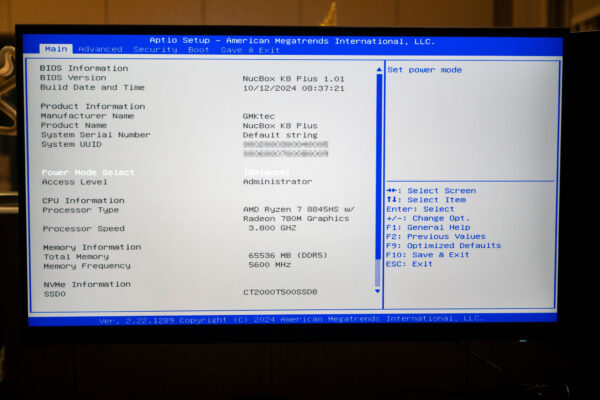
With a barebones kit, you would have to install your own operating system. With RAM and storage, GMKtec does provide a Windows 11 Pro license. While I read from reviews that GMKtech does seem to provide decent RAM and NVMe storage in their combo bundles, I much prefer to pick out my own parts. If you’re interested, here’s what I got:
- RAM: Crucial 32GB DDR5-5600 SODIMM – CT32G56C46S5
- NVMe: Crucial T500 – PCIe Gen4 NVMe M.2
Note that you will have to download some drivers from GMKtec if you install the OS yourself.

In the box, the GMKtec K8 Plus comes with a power brick, power cord for your chosen region, HDMI cable, and VESA mounting kit.
I’m quite happy with the GMKtec K8 Plus. It is slightly chunkier than my previous Intel NUC 11, but I think the extra space along with two fans provide far superior thermal management for the much more powerful AMD Ryzen 7 8845HS in this mini PC. Having two M.2 slots and OCulink is nice, as well as the dual 2.5 GbE LAN and generous display support options. The OCulink gives you the option to add an external GPU in future.
If you’re looking for a clean, minimalistic, desk setup, a mini PC like this GMKtec K8 Plus may be just what you need. It’s small enough to be easily hidden away if you don’t want to see it, yet powerful enough for most people. Also very importantly, by not having the latest generation hardware specs, the GMKtec K8 Plus is very affordably priced.
The barebones GMKtec K8 Plus sells for around S$470 from AliExpress. (Local sellers have a substantial mark up, upwards of S$600.)
Hi Zit Seng,
I’m also looking at this minipc too.
I noticed that for non barebone options, the SSD comes with heatsink.
Did you get a heatsink for your SSD? If you did, what dimension you got? I read it should not be more than 3mm.
Thank you.
Hi! There are two M.2 slots. The one at the side has a lot more clearance, though I don’t know exactly how much. I currently have a 3mm high one and it seems there’s space to accommodate higher ones. 3mm seems to be pretty standard though, I reckon it would suffice to stick with a 3mm heatsink. 🙂
Thank you! Hope you are enjoying the minipc!
Hey Zitseng, great review. Do you have any recommendation for a mini PC that can run proxmox with a couple of docker containers, as well as Windows 11 as a VM?
Hi, I don’t have a ready recommendation, unfortunately. I see there are plenty of budget mini PC options using slightly older CPUs that should still work fine for most home lab projects. I suppose it will depend on how well-spec you want this mini PC to be.
You can probably get 676sgd for 32gb, 1tb ssd, with shipping and sold by officall gmk on tmall. Aliexpress is by 3rd party and usually no warranty.
Hi Zit Seng,
Do you know which brands are offering the K8 Plus with the 32 GB and 1 TB option? I would prefer not to deal with installing Windows or downloading drivers and going through all those procedures.
Thanks! 🙂
If you mean specifically the K8 Plus in this post… GMKtec is the brand itself. There are several listings on AliExpress (e.g. https://www.aliexpress.com/item/1005006543554356.html), which should all offer bundles with OS included. Or from tmall as another commentor mentioned. GMKtec also sells direct from their website but their own prices seem higher.
hi Zit Seng
do you know if i can power up the K8 plus using 65 watt USB PD charger? i mean in case i do not have the adapter of GMKTec
I had read before it doesn’t work, so I didn’t try. However, just Googling now, on Reddit it seems people got it to work with a 140W charger (https://www.reddit.com/r/MiniPCs/comments/1ioav6p/has_anyone_tested_powering_on_their_gmktec_k8k11/). The 65W is probably way too little.
Hi Zit Seng
You bought barebone, how did you get windows pro licenses. I am thinking of getting barebone.
There are several online sources. I’ve been using https://www.cjs-cdkeys.com/ for quite a while.
Hi Zit Seng,
Looking into getting a Asus NUC 14 or 15 Pro to use as a desktop replacement. I have near zero technical knowledge about RAMs and SSDs.
Appreciate if you can help with a pointer (link to product) to the RAMs and SSDs that I can use with the NUC.
Thanks
Hi Buller, I would recommend getting a kitted-out bundle (i.e. with RAM and SSD) if you have near-zero technical knowledge. I casually checked the ASUS NUC 15 Pro specifies DDR5-5600 memory using standard SO-DIMM, or DDR5-6400 memory using CSO-DIMM. The latter is fairly new (even to me). For my GMKtec, I went with Crucial DDR5 5600 MHz RAM (2x 32 GB) and a Crucial P310 2 TB NVMe stick, from Shopee and Amazon.sg respectively.