
D-Link’s new DCS-2802KT Wire-Free Camera Kit solves a problem for many home owners trying to DIY their security camera installation. There is no need to run a power supply cable to the camera. This is a truly wire-free camera, and it’s easy to set it up anywhere.
This won’t be the first truly wire-free camera. I’ve reviewed several in the past, like the Blink camera in early 2017. What D-Link brings to the table with the DCS-2802KT is a 1080p Full HD camera system that is well-built, well-designed, and works very well. With this kind of wire-free camera, an important consideration is about the built-in battery’s longevity. I’ll come to that.
The DCS-2802KT comes as a kit comprising a hub and two cameras. The hub acts as a sort of base station, communicating with the two cameras wirelessly, and connecting to the cloud via your home network through a wired Ethernet port on its back.

The hub requires an external power supply, which is included. I would have preferred for the hub to be powered by Micro-USB though. There are two local storage options: use the microSD slot on the side of the hub, or the USB port on the back.

There is a really loud 100 dB siren built into the hub, so it can serve as a mean burglar alarm. The button on the top of the hub will silence the alarm.
The camera unit feels very solidly built. The egg-shaped body measures 85 x 66 x 85 mm and weighs 240 grams. It is IP65 rated, so it is good for outdoor use, although with Singapore’s hot weather, it’s probably best for the camera to sheltered from direct sun.

The f/2.2 aperture lens with 1.9 mm focal length provides very awesome wide angle coverage: 115° horizontal, 64° vertical, and 135° diagonal. With 1080p Full HD recording, the resulting image has enough pixels for excellent details despite the wide coverage. Built-in IR-led provides night-time illumination of up to 7.5 metres.
The camera has a 6,700 mAh lithium-ion battery which D-Link says should last for “months on a single charge”. In my testing, my camera went from the full three-bar indication to one-bar after 21 days using entirely default settings when installed indoors inside my office. I reckon it should last at least a month, and ultimately, the battery longevity will depend on recording modes and settings. Personally, one month is rather short for my liking. Six months would be good.
Recharging the camera unit is easy. There is a Micro-USB port under the rubber seal on the back. Recharging could be a hassle, since you likely need to remove the camera, or bring a temporary power supply to the camera. Removable batteries could have been a more convenient solution, since swapping out batteries is more immediate, with minimal downtime and inconvenience.

You can, of course, also have the camera permanently powered via the Micro-USB port, so you don’t have to worry about recharging batteries. However, if you could have power run to the camera, you likely didn’t need the DCS-2802KT in the first place.
The built-in non-replaceable battery inside the camera may also mean that the battery may eventually reach its lifespan even though the camera is otherwise still working perfectly well.
A magnetic ball mount on the back of the camera makes it very easy to mount, adjust, remove, and remount. The wall-side mounting kit is included in the box, one each for the two cameras. If you don’t want to mount the camera, it can easily stand on any flat surface too.
Setting up the DCS-2802KT hub and cameras is easy. You’ll need the mydlink app from the Google or iOS app stores, and you simply follow the on-screen instructions to setup the hub. The two cameras in the DCS-2802KT come pre-paired with the hub. You can sync the cameras manually, if for some reason they become un-paired, or if you purchase additional cameras. The hub supports up to a maximum of four cameras.
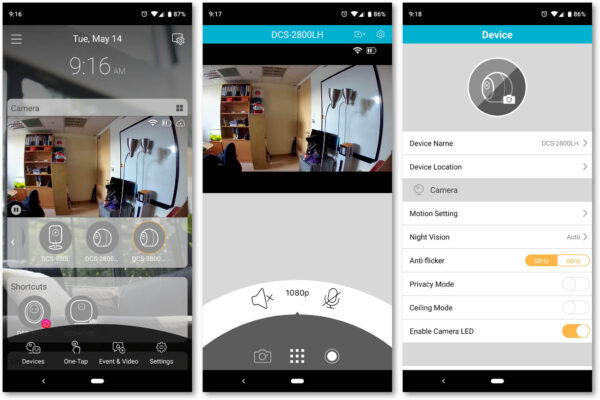
The DCS-2802KT comes with one year of cloud subscription for video storage. Video is stored for up to 14 days. Cloud storage has the advantage that even when the local storage of the entire DCS-2802KT hub is stolen, incriminating footage may already have been safely stored in the cloud.
Since the DCS-2802KT uses the same mylink app, you can setup automation jobs and schedules just like other D-Link cameras, such as the DCS-8525LH. You can, for example, trigger recording when motion is detected. Since the DCS-2802KT’s hub as a built-in siren, you can also trigger the siren to sound. Also like the DCS-8525LH, this camera supports integration with Google Assistant, Amazon Alexa, and IFTTT. You can use your voice to turn on a live stream to your Chromecast-connected TV.
The DCS-2802KT cameras have a built-in speaker and microphone. You can not only hear sound from the camera end, but also use it as an intercom.

Apart from the hub and two cameras, the DCS-2802KT retail box includes:
- 2x magnetic wall mount kit
- Tripod mount
- Power adapter for hub
- Micro-USB power adapter for camera (just one)
- RJ45 Ethernet cable
The built-in battery in the DCS-2802KT cameras is truly convenient for DIY installers who don’t want to pull a new power cable. However, whether “months on a single charge” is something that will work for you is something you need to ask yourself. You probably shouldn’t use the DCS-2802KT with power permanently connected to the camera, because then you would be paying a rather hefty premium for precisely that feature you’re not using.

The D-Link DCS-2802KT retails at S$649, and it is available from Challenger, and Hachi.Tech, among other retailers.
Conclusion
For DIY installers who don’t want to deal with a power cable for their home security camera system, D-Link’s DCS-2802KT Wire-Free Camera Kit is an excellent solution.
Pros:
- Excellent 1080p recording quality
- Built-in power, easy installation
- Effective built-in siren
Cons:
- Months-long battery longevity might not be enough
- Non-removable battery may limit product lifespan
You have quite a number of reviews on Dlink security cameras, is it possible for you to tabulate the different models with its special features/application with its pro and con. Your favourite gripe seem mostly on the mydlink mobile app. After 5 years of development (2014 or earlier), Dlink has not tweaked the app and remove the flaws in it?
Thanks for your suggestion. I’ll keep in mind to do a broad review. The D-Link app has made changes to accommodate new product lines, sometimes necessitating reworking the UI. I still don’t find them very polished though. There are problems with lag, setup (of Wi-Fi routers in particular) often takes more than one try, etc.
Hi, I have a trouble pairing the 2nd camera on the hub, you’ve mentioned that the two cameras are already pre-paired from the beggining. I have tried the manual pairing using add new device and scanning the qr code but no luck its always fails me and so frustrating, not too sure if I missed something into the procedure or maybe i got the the faulty set, btw its a brand new unit out of the box, wondering it has been passed to quality control. wanted to try something
before I return it for warranty claim.